iLike SWF to GIF Converter最新版是一款非常专业、非常实用的SWF文件转GIF工具。iLike SWF to GIF Converter最新版拥有直观便捷的操作界面,可以帮助用户将SWF文件快速转换成GIF动图进行保存。同时,iLike SWF to GIF Converter转换速度快,转换质量高,所以十分的优异。

iLike SWF to GIF Converter功能介绍
onvert flash swf文件到动画gif,速度快,质量高
允许从Internet下载SWF文件
iLike SWF to GIF Converter安装教程
1、在华军软件宝库下载这款软件,解压后,双击exe安装文件
2、进入安装向导界面,点击下一步next

3、查看协议,选择i accept...,点击next
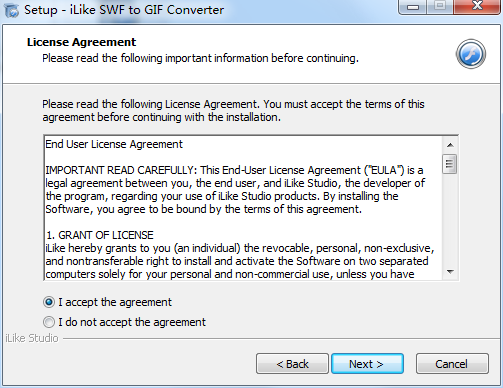
4、设置软件安装位置,点击next
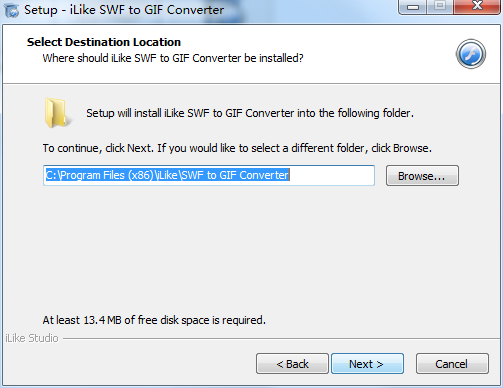
5、选择开始菜单文件夹,点击next
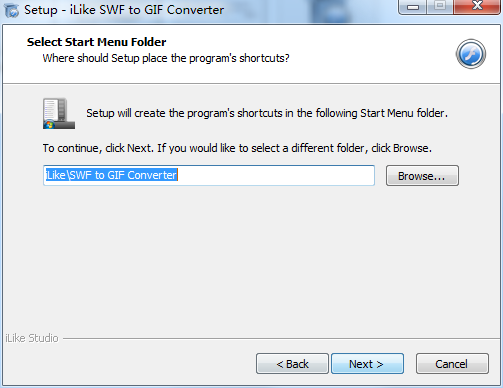
6、选择附加任务,点击next
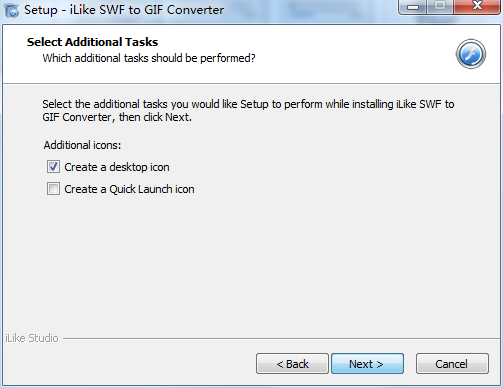
7、确认安装信息,点击install
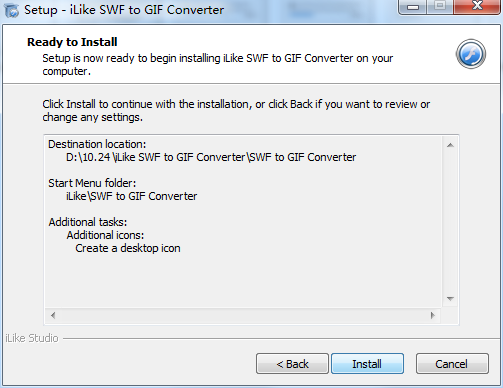
8、软件正在安装,我们耐心等待
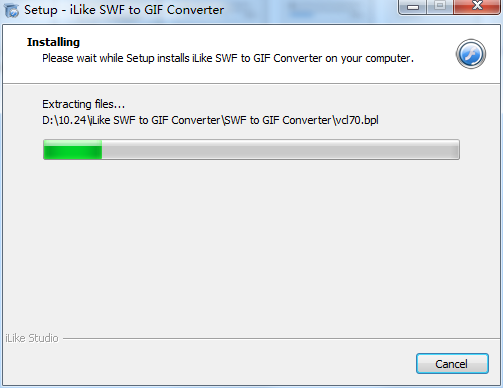
9、软件安装成功
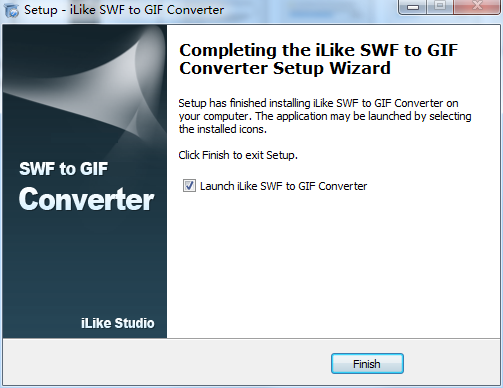
iLike SWF to GIF Converter使用方法
步骤1:导入swf文件
在“导入”页面上,单击浏览器按钮添加SWF文件。你可以得到关于这个文件的flash信息,并在转换之前预览它。
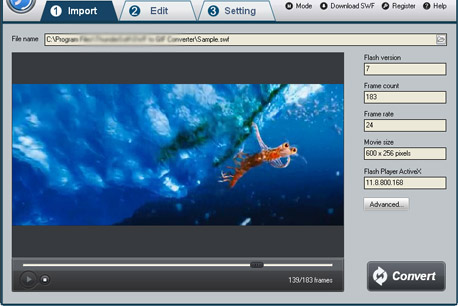
步骤2:编辑Flash影片(可选)
在“编辑”页面上,您可以裁剪flash电影,并将水印、徽标、版权图像添加到创建的视频上,将它们标记为您自己的。如果你不想编辑你的视频,简单地跳到“设置”页。

步骤3:GIF设置和目的地位置
在“设置”页上,指定输出文件。然后看看gif设置。帧速率是指一秒钟内显示的帧数。高帧速率会导致较大的输出尺寸。将其设置为小于或等于swf文件的帧速率。如果要更改动画速度,gif速度将是一个有用的设置。
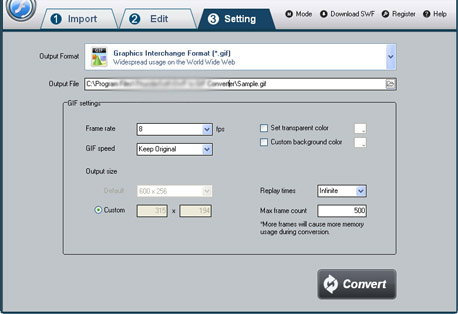
步骤4:开始转换
完成所有设置后,单击“转换”按钮,捕获窗口将显示如下,选择模式:“自动”或“手动”。手动模式对于交互式swf文件很有用,否则可以选择自动模式。单击“播放和捕获”按钮开始。如果选择自动模式,则可以在转换期间最小化程序到系统托盘。
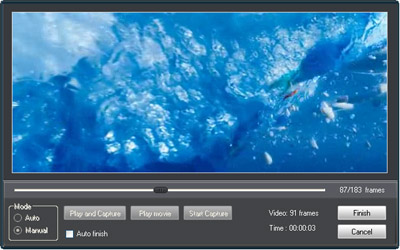
iLike SWF to GIF Converter更新日志
1.修改用户提交bug
2.添加新功能
华军小编推荐:
iLike SWF to GIF Converter这款软件完全傻瓜式操作,超级简单,另外小编还推荐{recommendWords}等相关下载使用。





































