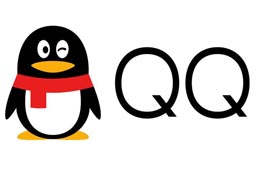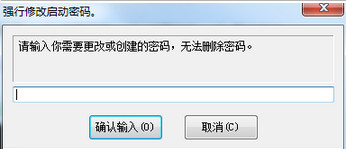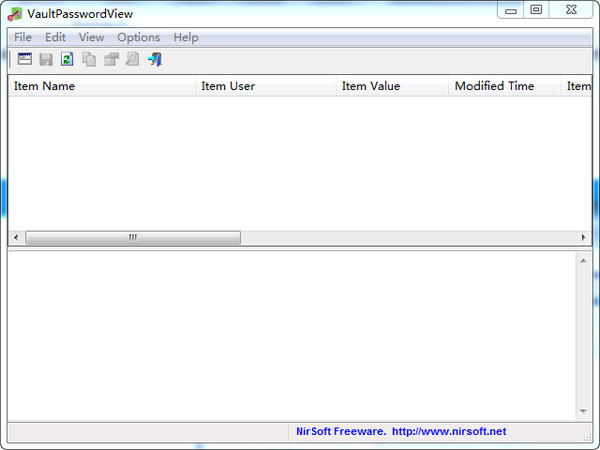Passper for RAR最新版是一款专业、便捷、高效实用的RAR密码恢复工具,Passper for RAR最新版支持组合恢复,字典恢复,掩码恢复,采用了先进的解密技术,支持多核CPU和GPU加速技术使恢复速度提高了15倍,软件还支持密码长度、前缀后缀、大小写字母、数字、符号等组合内容。

Passper for RAR软件功能
1、字典恢复:根据内置或自行创建的词典恢复密码。强烈建议。
2、组合恢复:通过组合所有选择的字符来识别密码,例如数字,符号,小写/大写字母等。
3、组合恢复:如果您记得一些有关密码的信息,则可以设置密码长度,字符,数字以减少恢复时间。
4、暴 力恢复:如果您没有密码的任何信息,请尝试所有可能的密码组合以获取密码。
Passper for RAR安装步骤
在华军软件宝库下载Passper for RAR最新版软件包,解压,运行“exe.文件”
双击打开,进入安装向导,单击Next
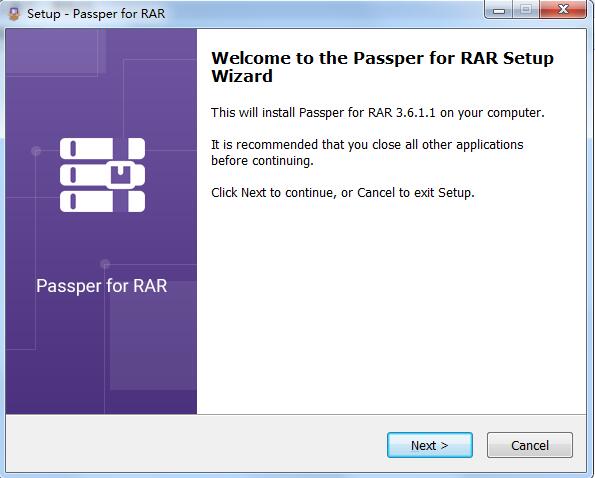
继续安装前阅读协议,点击I accept...,点击Next
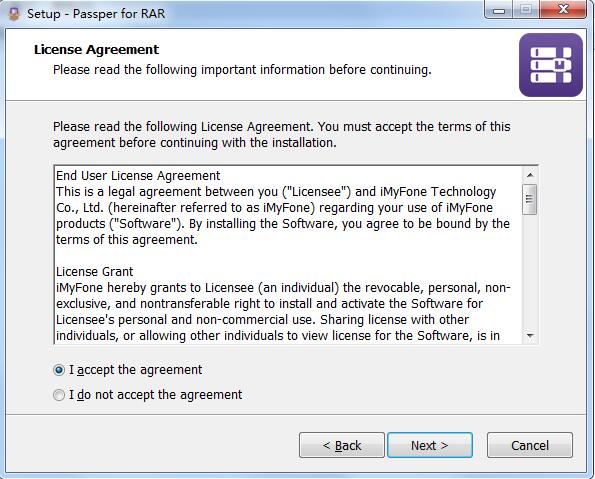
选择安装位置,默认c盘,点击Next
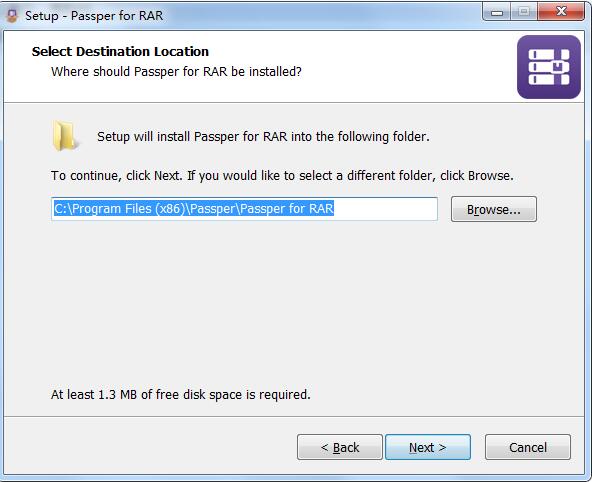
选择附加任务,点击Next
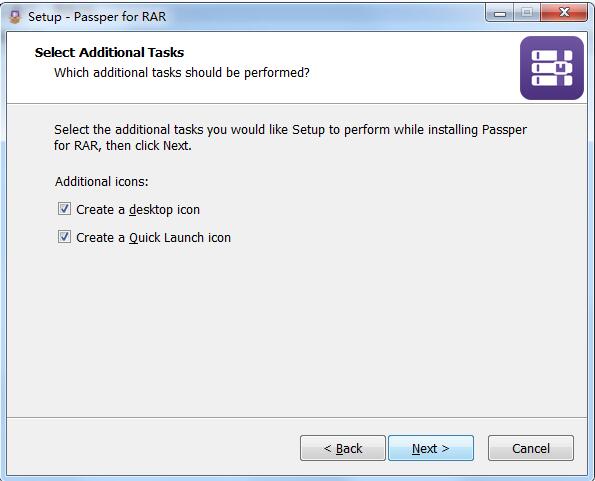
准备安装,点击Install
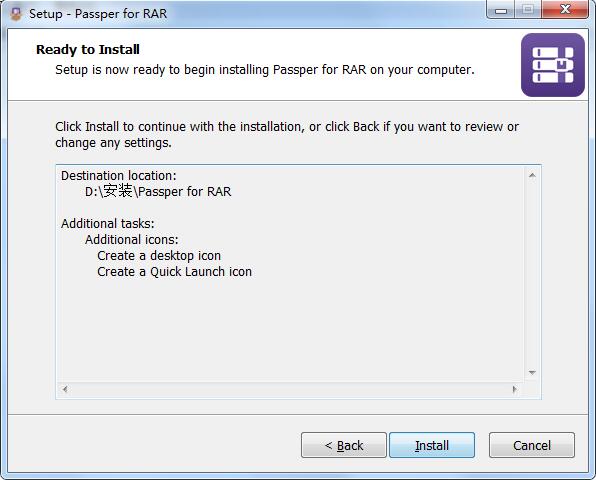
Passper for RAR电脑版正在安装,耐心等待一下
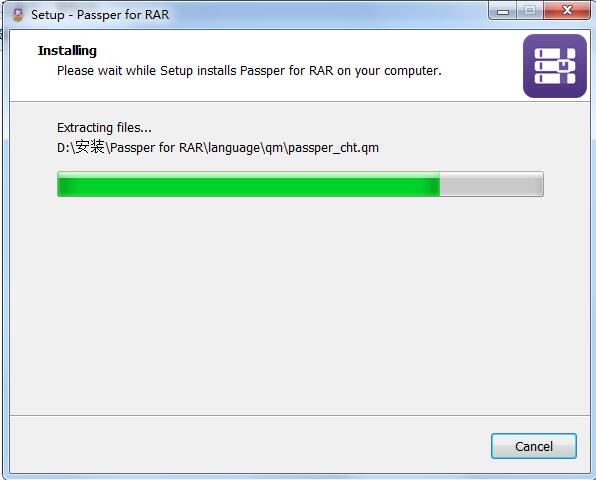
安装完成,点击Finish,退出安装向导

Passper for RAR更新日志
1.将bug扫地出门进行到底
2.有史以来最稳定版本
华军小编推荐:
什么?还没用过Passper for RAR,你知不知道你的好朋友都在用?快来下载吧。小编还为您准备{recommendWords}