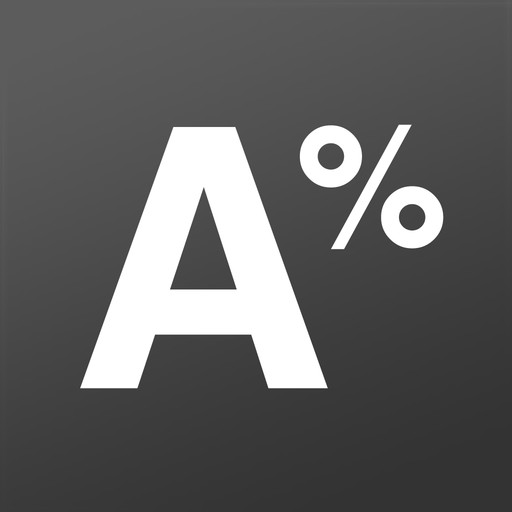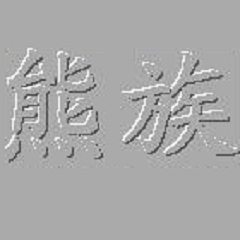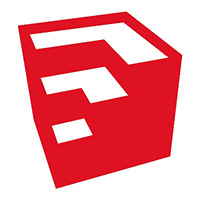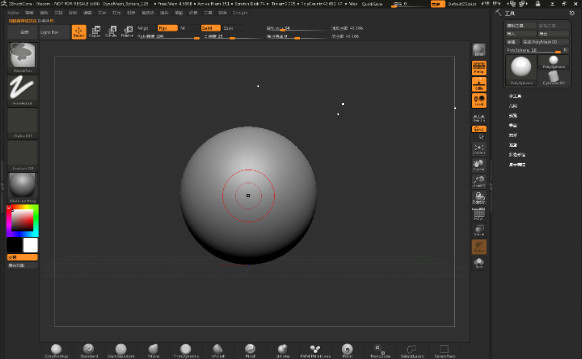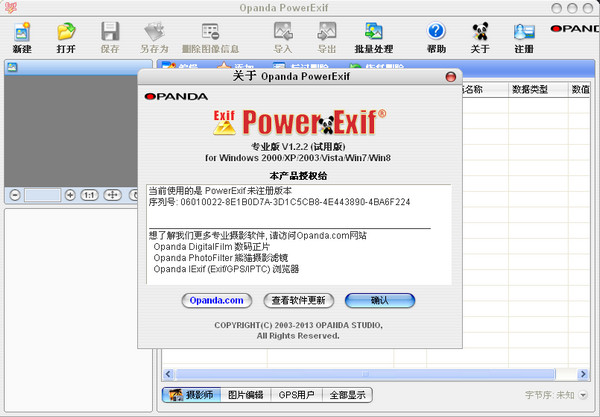Joyoshare LivePhoto Converter官方版是一款十分优秀的图片转换软件,Joyoshare LivePhoto Converter官方版界面简洁,功能强劲,可将视频添加到软件,然后就能转换为图片,也可以转换为GIF格式图片,并且该软件中选择的格式也非常的多,例如JPG、png、BMP等格式都可以,使用起来简单便捷。
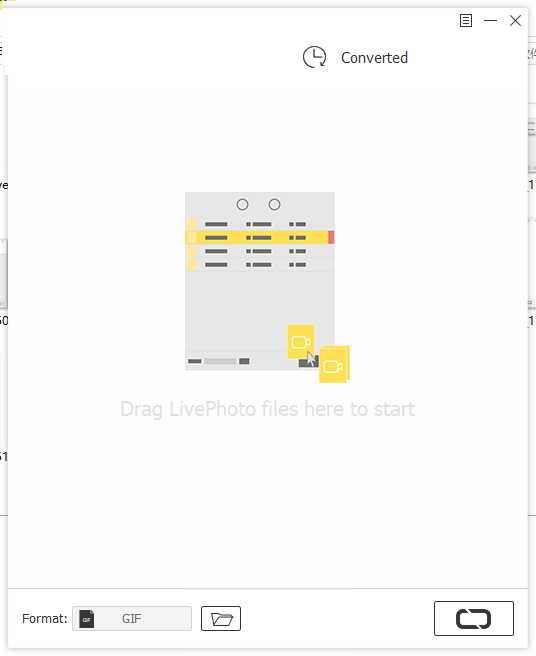
软件功能
Joyoshare LivePhoto Converter官方版是国外的软件,软件界面是英文
可以帮助用户快速转换LivePhoto类型的图片
将您手机拍摄的LivePhoto图片添加到这款软件就可以转换为JPG
也可以转换为GIF,可以输出的格式非常多
您也可以设置转换的质量,也可以设置转换的尺寸大小
一键就可以转换多张LivePhoto 照片
软件特色
1、LivePhoto是手机上的动态照片,很多手机都可以制作LivePhoto
2、如果您需要将这种类型的照片转换为JPG,可以下载本软件
3、通过Joyoshare LivePhoto Converter就能一秒钟转换
4、将拍摄的LivePhoto直接拖动到软件,也支持从文件夹添加
5、输出类型多,也能转换为webp、TIFF格式
安装方法
1、打开LivePhotoConverter.exe软件显示软件的安装协议内容
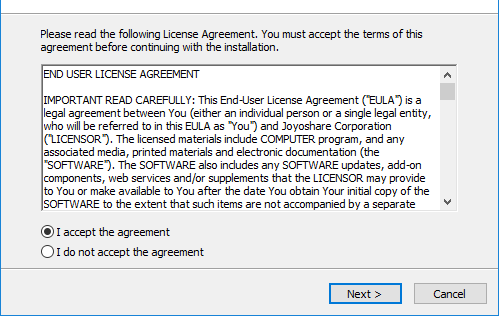
2、软件的安装地址是C:Program Files (x86)Joyoshare LivePhoto Converter
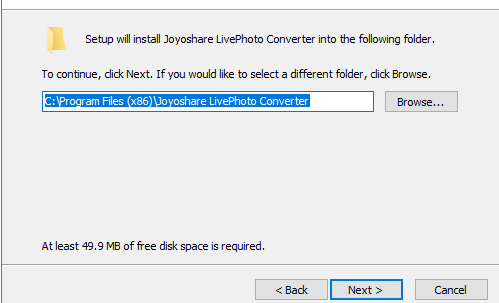
3、提示软件的安装快捷方式,点击next
4、提示软件准备完毕,可以显示设置的内容,点击install
5、提示安装进度,等待软件安装结束吧
6、显示安装成功的界面,不要打开软件,点击finish
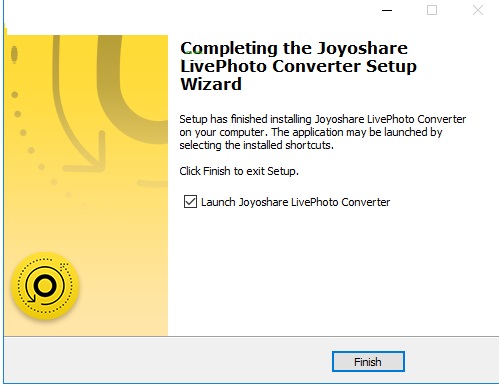
使用方法
1、打开文件夹,复制LivePhotoConverter.exe到软件的安装地址替换软件
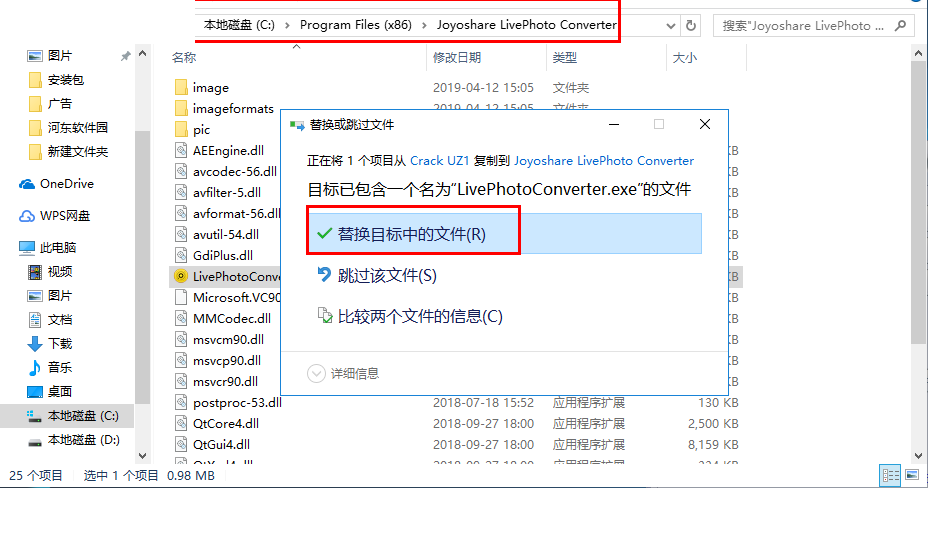
2、这里是软件的转换界面,将你的图片打开,点击add就可以打开图片
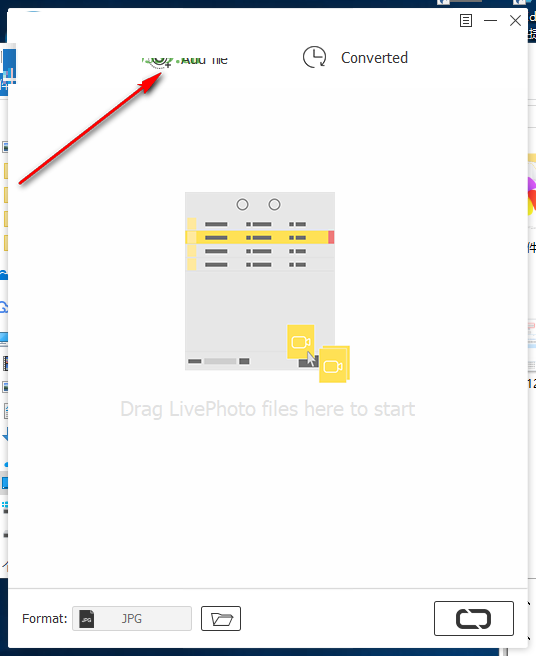
3、这里是格式转换功能,可以将其设置为JPG,也可以设置GIF
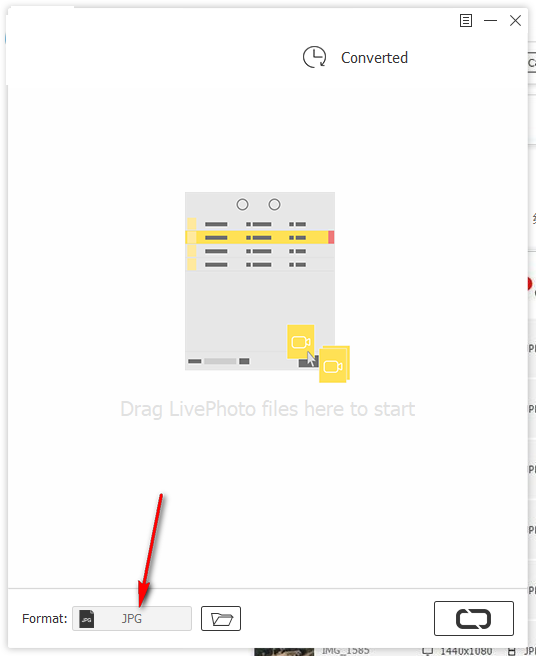
4、这里是全部格式选择界面,鼠标点击其中一种,点击OK
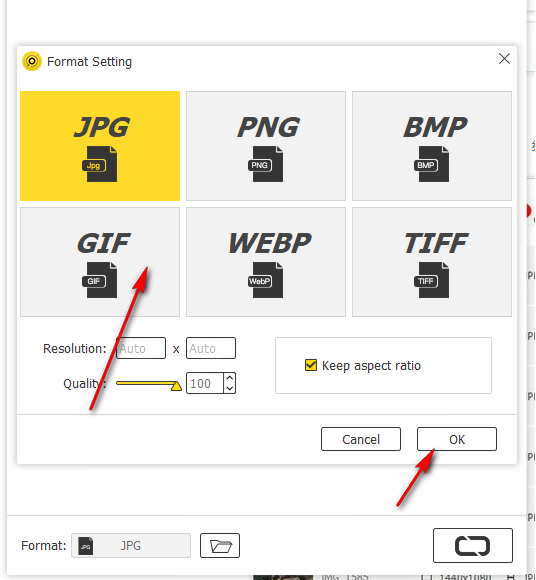
5、点击转换功能就可以输出新的图片了,软件转换过程还是很简单的
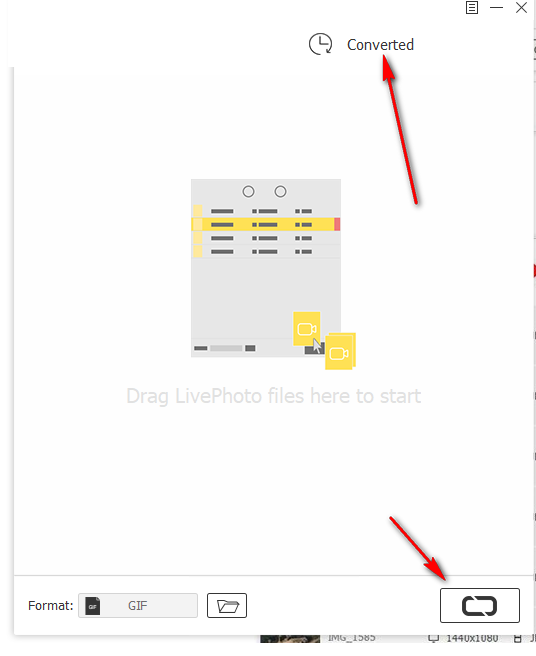
Joyoshare LivePhoto Converter更新日志:
1.优化内容
2.细节更出众,bug去无踪
华军小编推荐:
走过路过千万不要错过,错过了Joyoshare LivePhoto Converter你就再也体验不到这么好的服务了。本站还推荐给您{recommendWords}