批量解压工具绿色版是一款相当高效且实用的批量解压缩工具,批量解压工具绿色版功能强劲,能够支持用户轻松快速的对多个压缩包进行同时解压操作,批量解压工具操作非常的简单,不需要用户一个个点击了,非常方便高效。

批量解压工具功能介绍
批量解压工具绿色版软件使用非常的简单,只需将需要解压的压缩包添加到列表,一键将所有压缩包解压
可以设置解压路径,和压缩包的密码
支持zip、rar、7z格式
批量解压工具使用方法
1 点击[添加文件],添加需要解压的文件到解压列表。

2. 选择解缩文件保存的路径,默认保存到解压文件的当前目录。
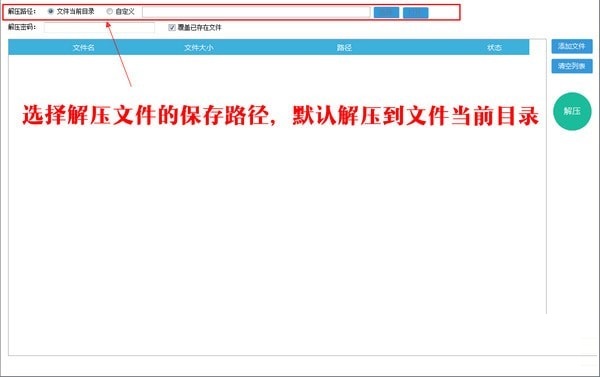
3. 如果解压的文件有密码,输入解压密码,如果无密码,请设为空。

4. 点击[解压],开始批量解压列表中的文件。
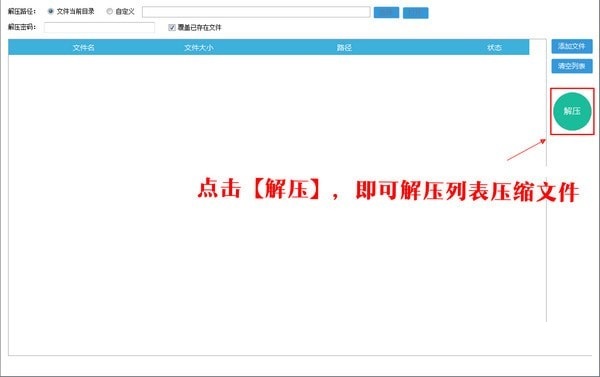
批量解压工具更新日志
1、修复上个版本的bug
2、优化部分功能
华军小编推荐:
批量解压一直以来是大多数网民的常用,其在网民心目中的霸主地位可见一般,强烈推荐广大用户下载批量解压使用,快来{zhandian}下载吧,另外还有{recommendWords}提供下载。



























