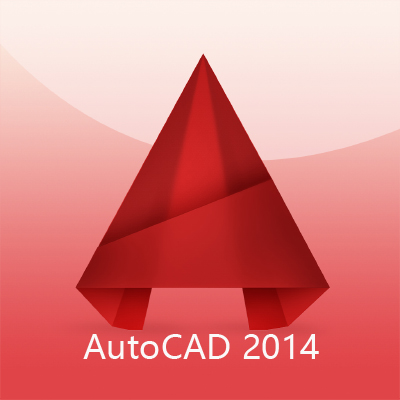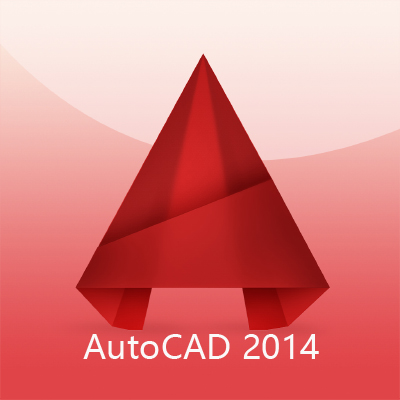ACDSee Ultimate 9官方版是一款相当出色的实用型图像管理编辑工具。ACDSee Ultimate 9最新版功能强劲,包含了十分专业的看图功能模块,ACDSee Ultimate 9软件操作也是十分的简单,集成了层处理、GPU加速图像处理功能,并且支持32位和64位透明度处理,图片管理效率极高。
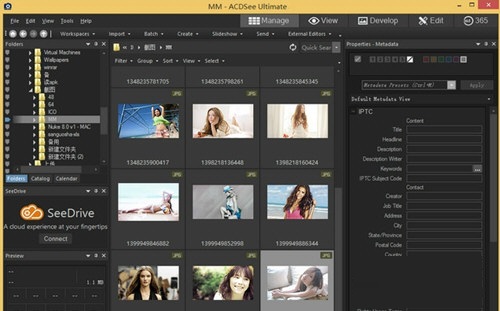
ACDSee Ultimate 9功能特点
1、管理功能
ACDSee Ultimate 9官方版是增强和控制您的图像作品的最完整解决方案。管理您的全部数字图像资产,达到惊人的效果,井井有条,节省时间。更好地控制单个像素,自动编目以及随时调整,您会惊讶于怎么会如此快的得到有趣的作品。
2、查看功能
使用ACDSee Ultimate著名的查看速度让您的图片成为众人瞩目的焦点。“查看”模式的灵活性让您可全屏幕欣赏图像,也可以在像素级别检查最完整的详细信息。从 JPEG 到 RAW,所有图片都可以在ACDSee Ultimate中以您想要使用的方式快速呈现。您将在图像原来的位置实时查看它们。
3、冲印/编辑功能
让您的佳作更完美。利用简单易用的编辑工具,打造出令人惊艳的专业效果。原始图片始终妥善保存,因此您随时都可以重新开始。
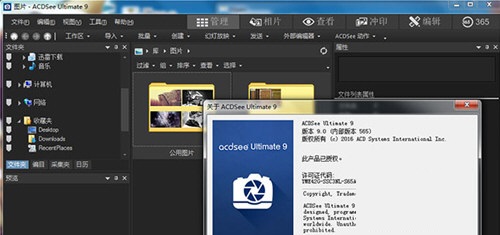
ACDSee Ultimate 9安装说明
1.在华军软件宝库下载ACDSee Ultimate 9官方版软件包,解压后双击ACDSee Ultimate v9.0.565安装
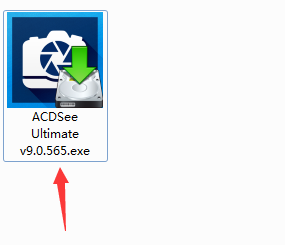
2.点next继续
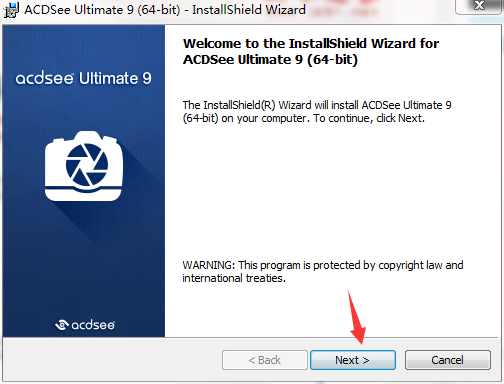
3.接受协议,点next
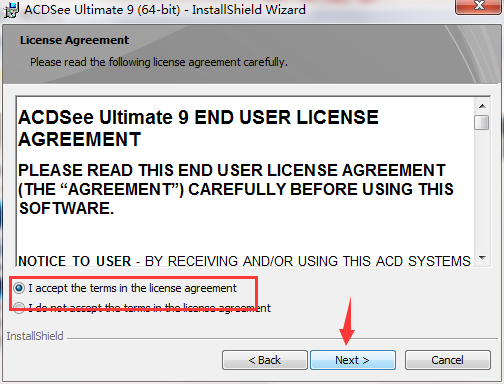
4.选择安装类型
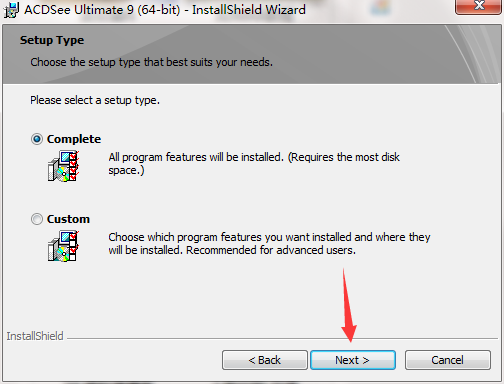
5.点install安装
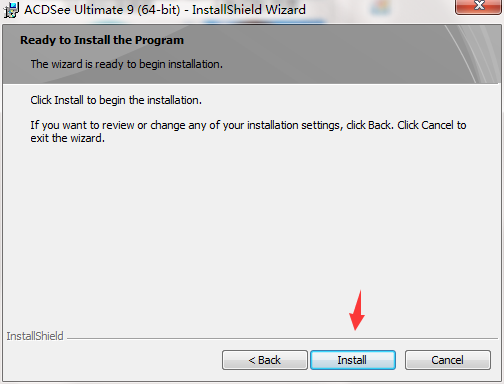
ACDSee Ultimate 9更新日志
1、更新适配 ACDSee Ultimate 9.1.0.580 版本;
2、修复了读取相片 exif 信息时造成的卡死问题,理论上也修复了照片数量过多时的卡死问题;
3、其他细节修复。
华军小编推荐:
ACDSee Ultimate 9在行业内算是数一数二的软件,相信有很多的小伙伴都会使用过的,你再不用就OUT了。本站还为您准备了{recommendWords}