Batch Sledge Photo Processor官方版是一款相当专业的图像批量处理工具,Batch Sledge Photo Processor最新版功能强劲,能够帮助用户轻松进行图片格式转换,调整大小,调整亮度等操作。Batch Sledge Photo Processor软件使用简单,不过需要用户屏幕最小分辨率为1920 x 1080(全高清)。
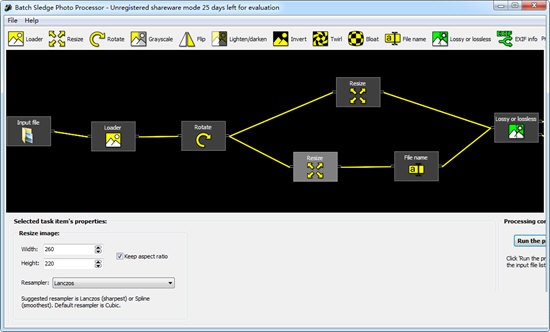
Batch Sledge Photo Processor软件功能
1、所有图像格式的宽模式
高效的批处理转换实用程序,Batch Sledge Photo Processor官方版支持几乎所有的图形图像格式,并为您提供了多种方法来增强和修改列出的图像。
2、所有功能在批处理中执行
所有操作都可以在批处理模式下对整个图像列表执行,例如向图像添加相同的文本标识,将不同的图像裁剪到相同的大小和格式等等。
3、对于所有级别的用户来说都很简单
这个程序对所有级别的用户都很容易使用,你只需要选择你想要转换或处理的文件,选择转换或处理任务的选项,就可以开始了。
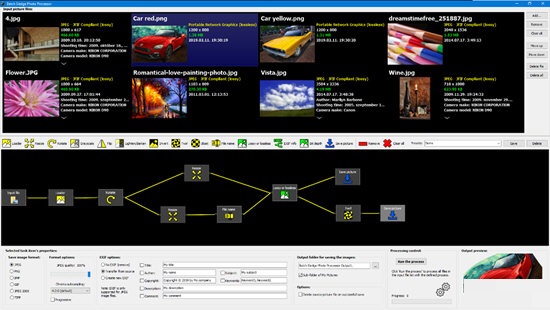
Batch Sledge Photo Processor功能特色
用户可以可视化地构造一个自定义过程,从可用的任务组件运行。
“任务”(worker)、“大小写”(条件分支)和“结果”(保存图片)项
输入可以有多个源,输出可以有多个目的地
兼容的任务项只能在编辑器中连接
在流程的任何阶段预览图片
用于加载和保存已定义流程路径的预设系统
效果包括:调整大小、旋转、灰度、翻转、变亮/变暗、调整gamma、反转、旋转和膨胀
分支项包括:有损或无损,按exif信息和源文件位深度
保存格式:jpeg、png、bmp、gif、jpeg 2000和tiff
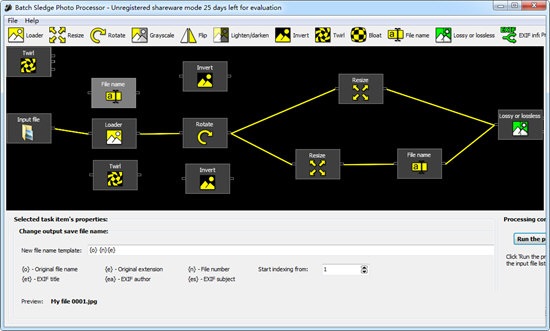
Batch Sledge Photo Processor安装方法
1、在华军软件宝库下载Batch Sledge Photo Processor官方版软件包,解压缩找到Batch Sledge Photo Processor 1.0 Win64 Setup.exe程序双击开始安装,软件的安装协议内容,勾选I accept the agreement点击next
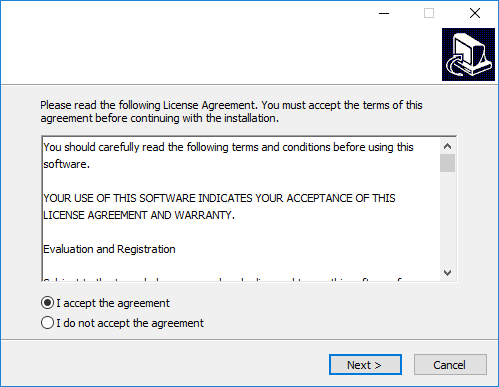
2、查看软件的功能介绍,阅读以后点击next
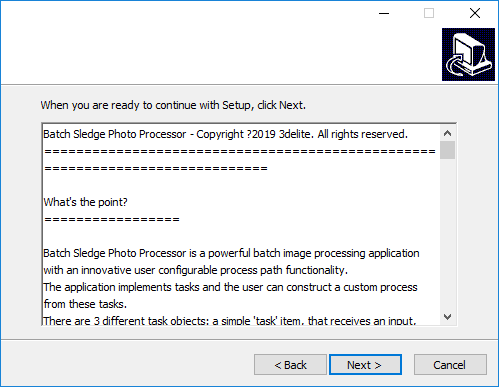
3、提示软件的安装地址C:Program FilesBatch Sledge Photo Processor
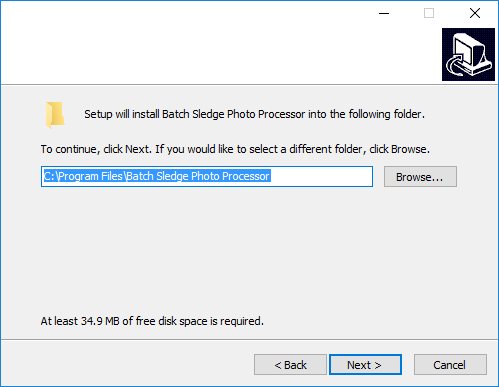
4、这里是软件的快捷方式设置界面,默认Batch Sledge Photo Processor
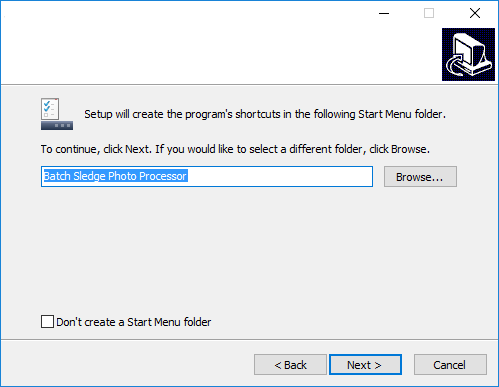
5、你们可以为软件设置桌面图标,勾选Create a desktop icon
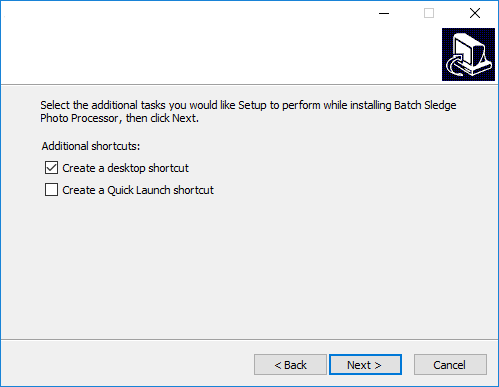
6、提示软件的安装界面,这里点击install就可以安装了
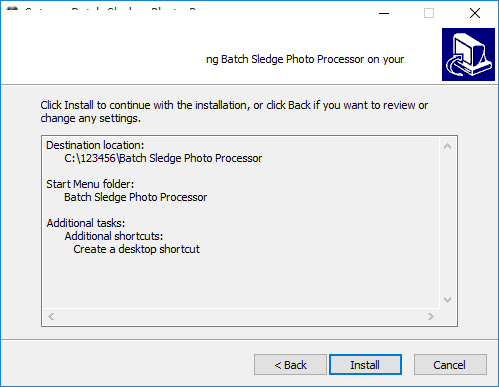
7、显示软件的安装进度,请稍后
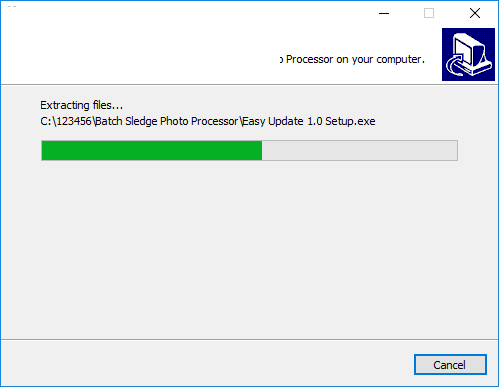
8、提示安装成功,点击finish退出软件安装引导
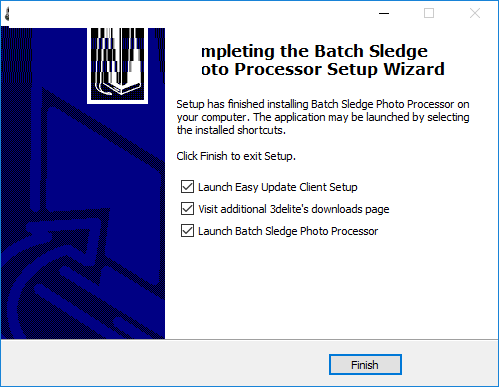
Batch Sledge Photo Processor使用方法
1、打开Batch Sledge Photo Processor官方版软件就可以查看到引导界面,可以在下方查看图片处理流程
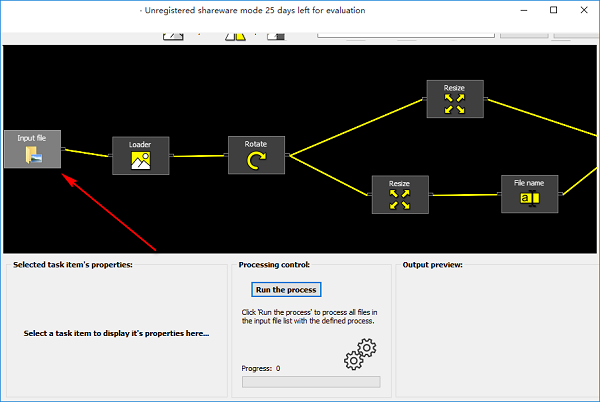
2、建议用户在全屏界面处理图片,在软件右边点击add功能添加本地图片
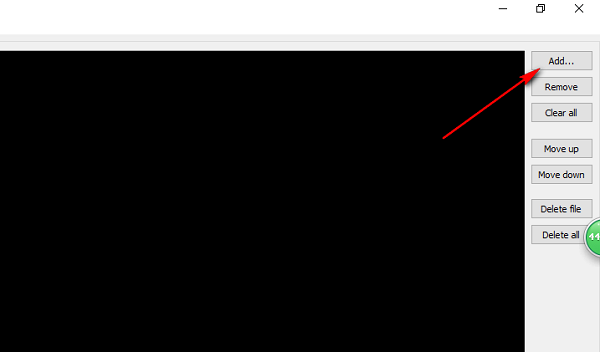
3、将需要使用的图片加载到软件就可以查看属性,也可以使用软件的流程处理功能编辑图片
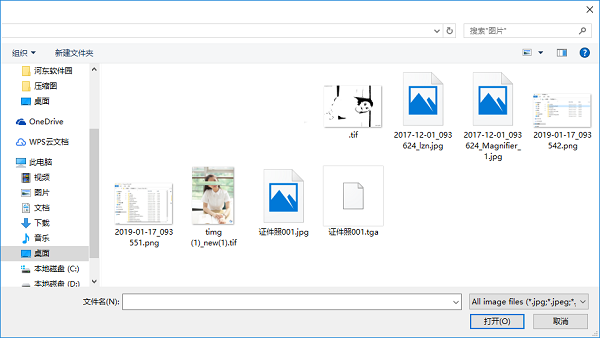
4、图片属性在软件界面查看,提示 JPEG- JFIF Compliant(lossy)、645x800、34.15kb
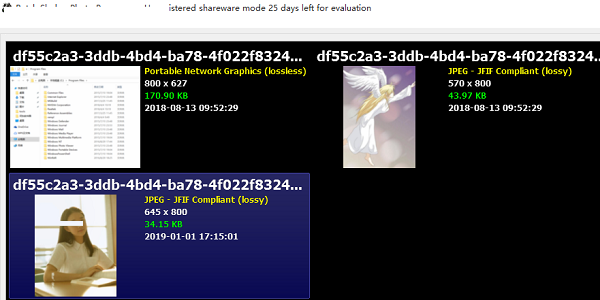
5、选中一张图片,点击 Save picture就可以对当前的图片设置保存参数
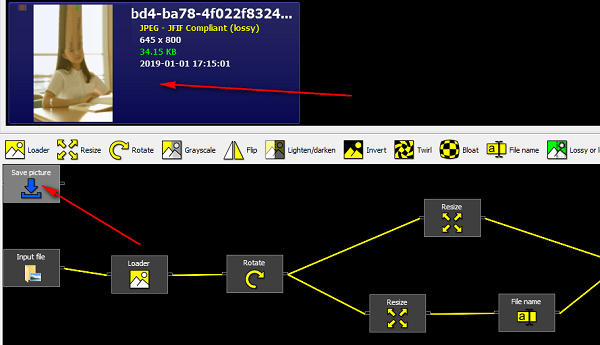
6、保存格式设置,可以选择JPEG、bmp、TIFF,勾选就可以了
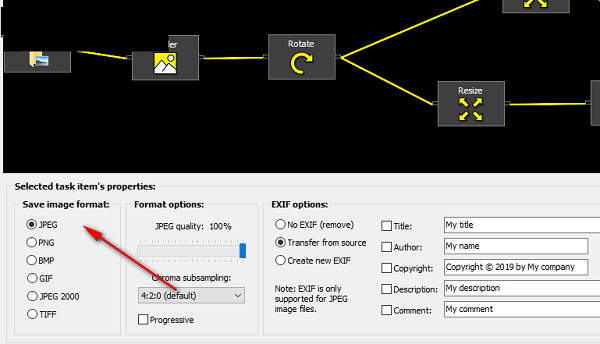
Batch Sledge Photo Processor更新日志
1、修复上个版本的bug
2、优化部分功能
华军小编推荐:
在您使用Batch Sledge Photo Processor之后,我想您可能还会需要{recommendWords}等软件,快来{zhandian}下载使用吧!
































