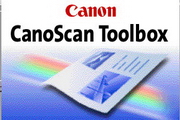Alternate FontSizer官方版是一款小巧轻便、功能实用、专业可靠的字体修复工具。Alternate FontSizer官方版可以帮助用户修复显示字体大小问题。Alternate FontSizer需要.NET Framework 2.0或更高版本(已包含在Windows 10中),当然大家也可以将其与其他Windows版本一起使用。
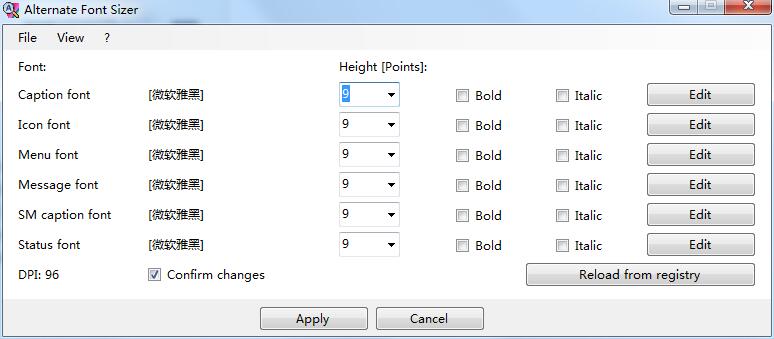
Alternate FontSizer特色介绍
虽然Windows 10为用户带来了很多好处,但它也有缺点。例如,当您调整桌面的字体大小时,会自动缩放显示。通过快速的设置操作,你就可以轻松的设置字体的配置。
Alternate FontSizer安装教程
1、在华军软件宝库下载该软件并解压,双击应用程序进入安装界面,点击“next”
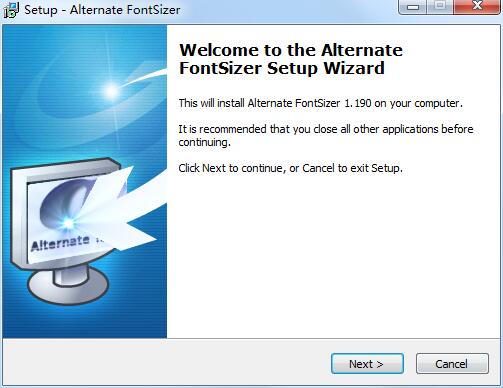
2、同意软件使用协议,点击“下一步next”
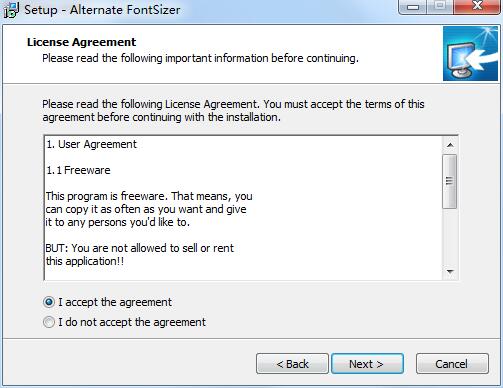
3、根据个人需求修改软件安装目录,点击“下一步next”
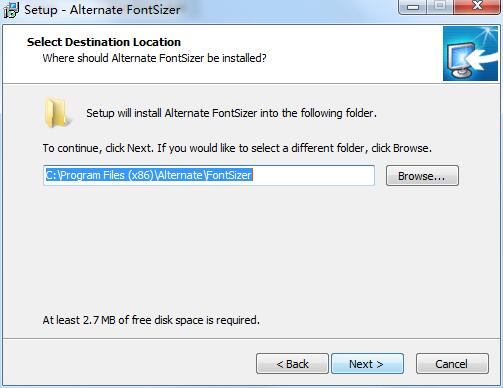
4、点击“下一步next”
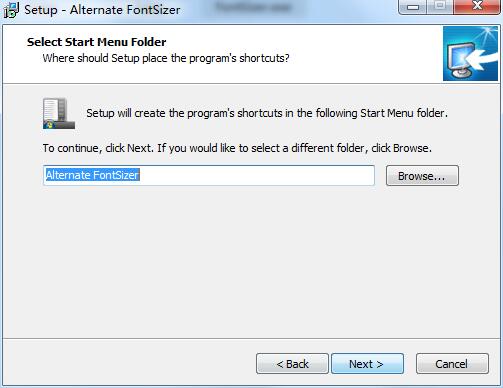
5、创建桌面快捷方式,点击“下一步next”
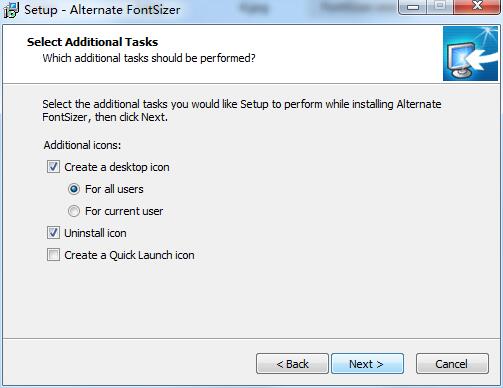
6、点击“install”进行安装
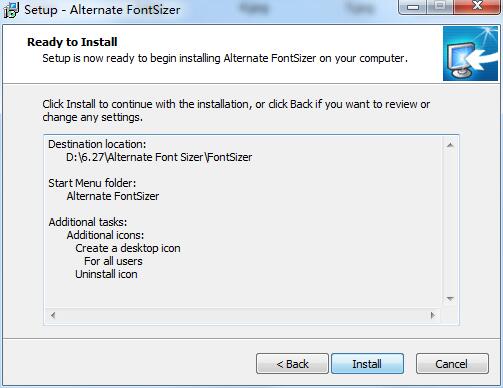
7、安装完成后,点击“finish”运行软件
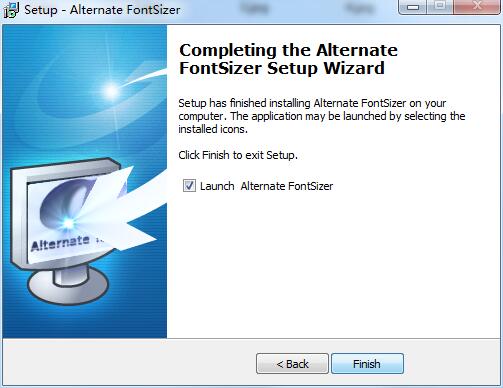
Alternate FontSizer更新日志
1、修复bug
2、优化部分功能
华军小编推荐:
当然我们{zhandian}除了Alternate FontSizer这样一款非常方便的软件,还有{recommendWords}等相关软件提供下载,有需要的小伙伴请点击下载使用。