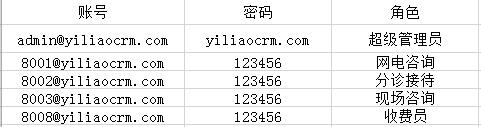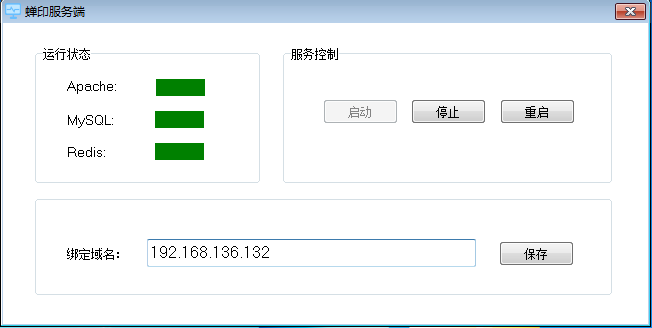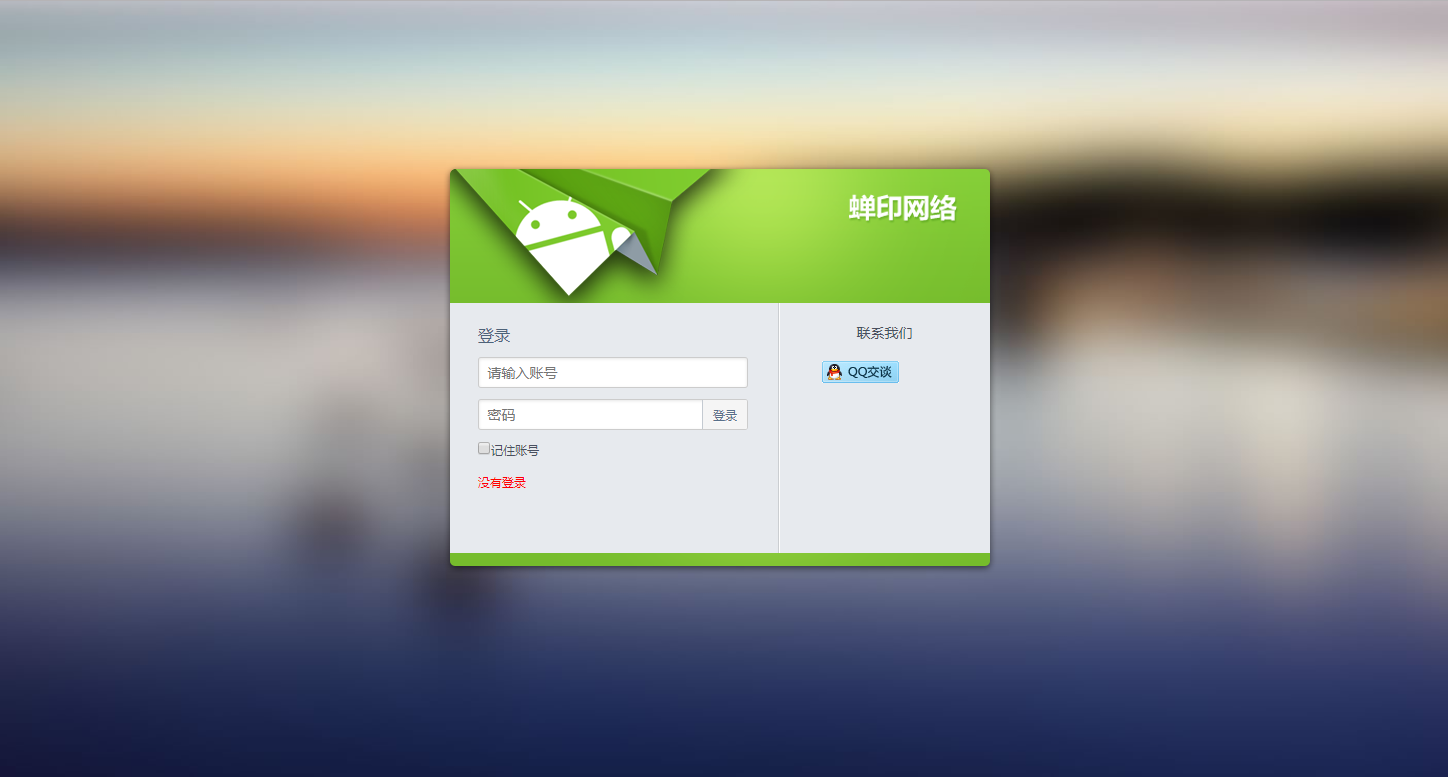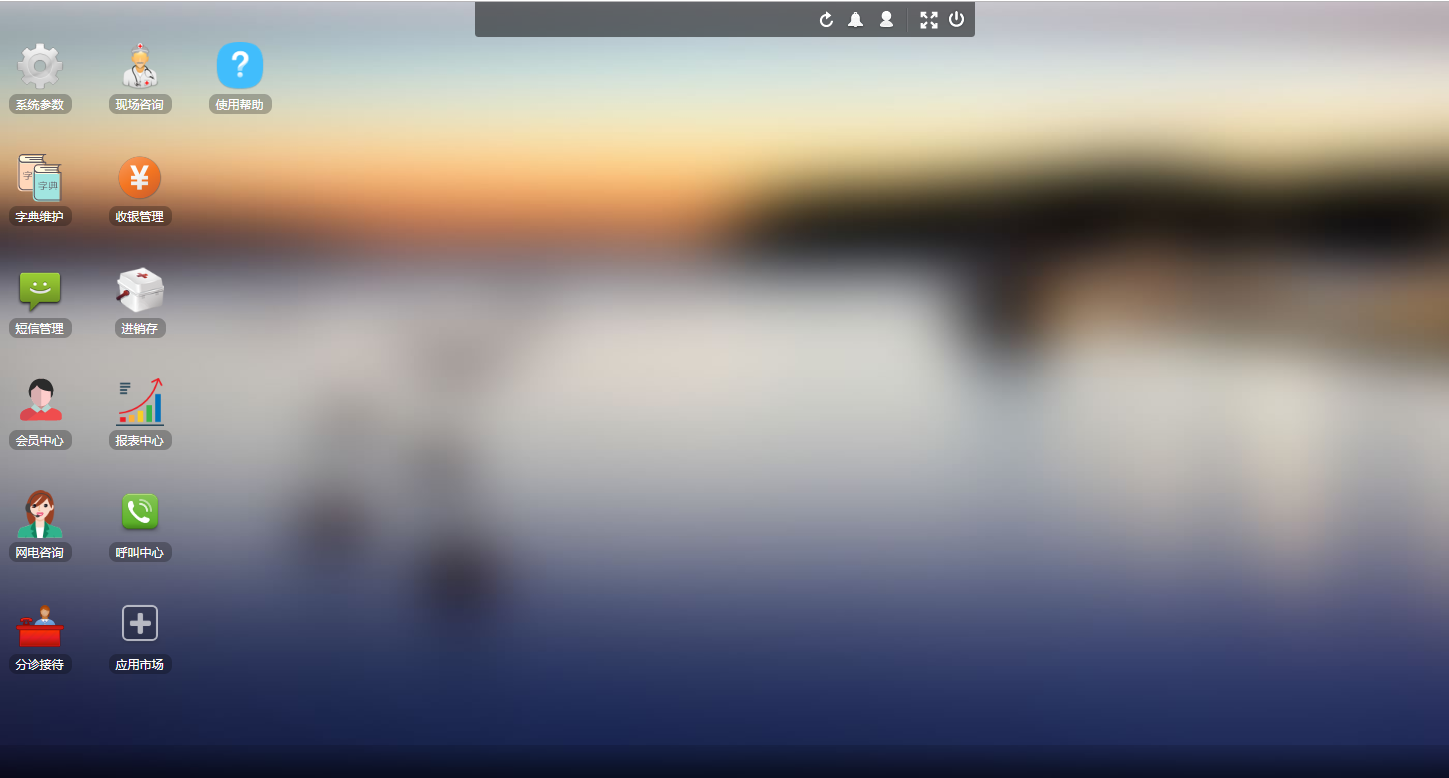蝉印整形美容管理系统,是一款专门为医疗美容机构开发的客户信息管理软件。蝉印整形美容管理系统可以系统化管理整形美容医院的客户前期咨询,疗程划扣,治疗预约回访等信息。
蝉印整形美容管理系统功能包括:
1、客户档案
2、网电咨询
3、分诊接待
4、现场咨询
5、呼叫中心
6、进销存
7、短信系统
8、报表系统
蝉印整形美容管理系统安装步骤:
1、在本站下载该蝉印整形美容管理系统,双击 his.exe,等待安装程序启动
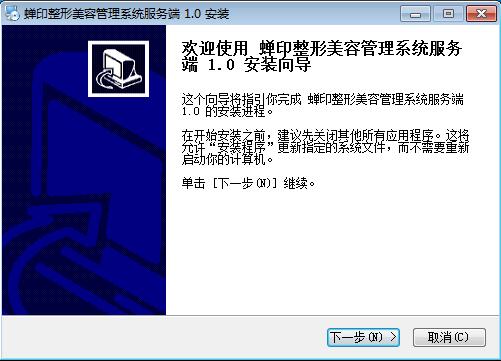
2、点击“我接受”按钮
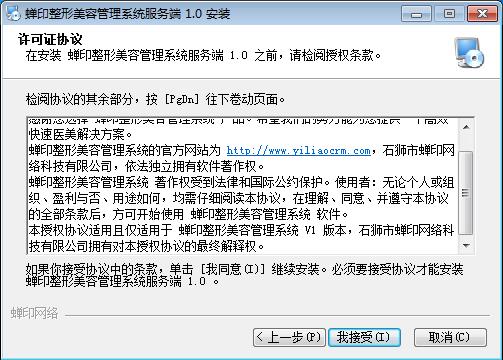
3、点击“安装”按钮进行程序安装
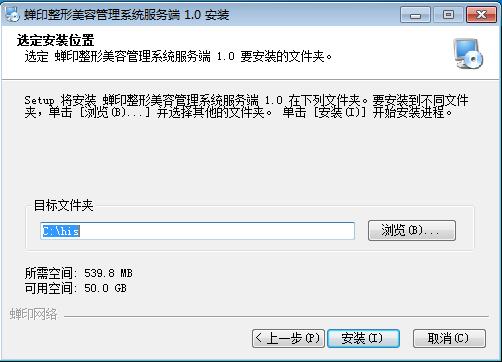
4、安装成功之后,点击“完成”
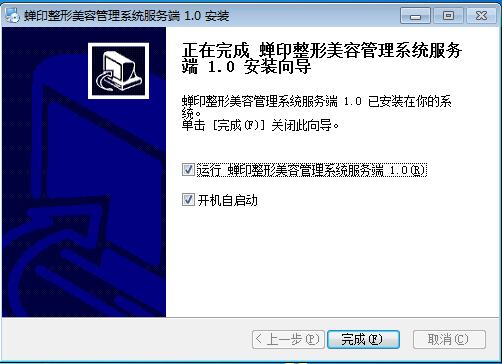
蝉印整形美容管理系统使用方式
1、安装成功之后,会自动运行“蝉印服务端”。

2、复制“绑定域名”,然后再浏览器(推荐使用chrome)中打开
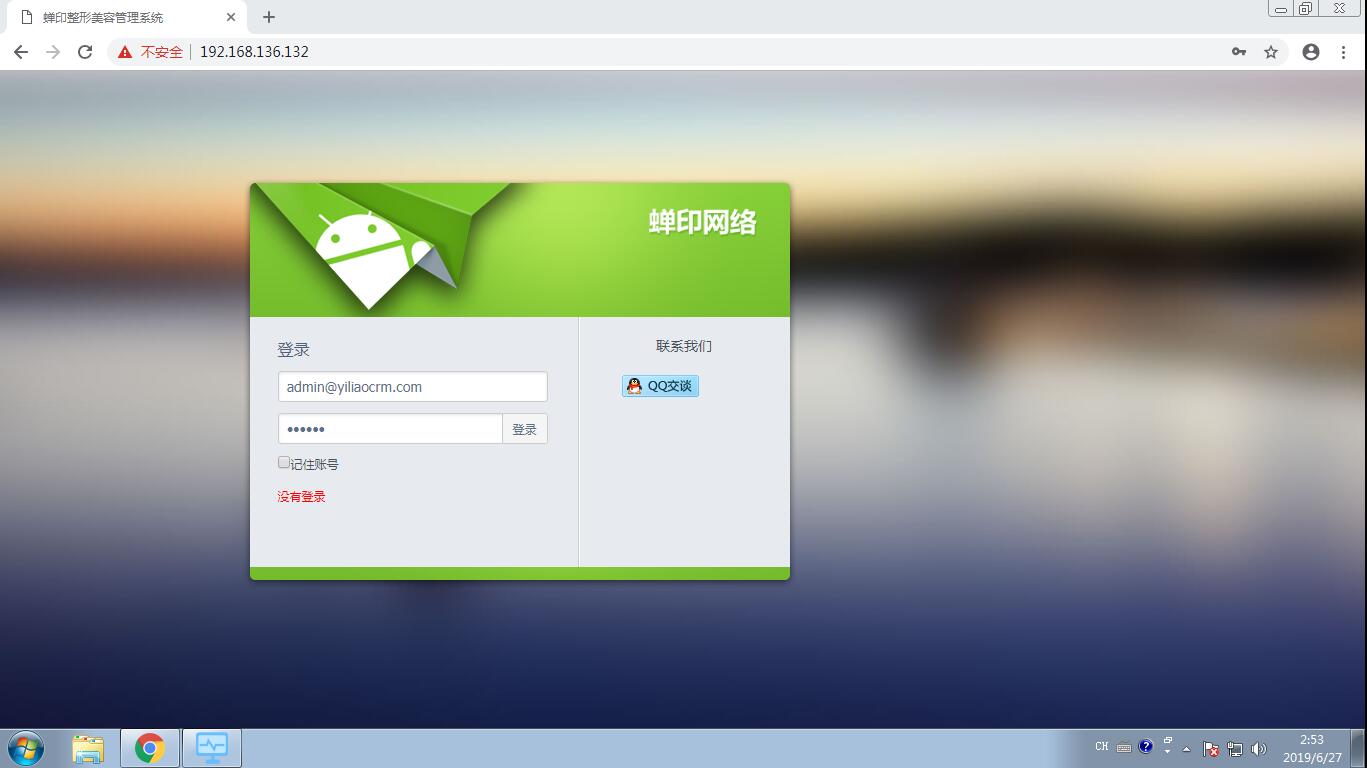
系统内置账号(在截图中)
账号admin
密码yiliaocrm