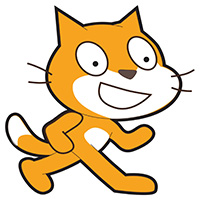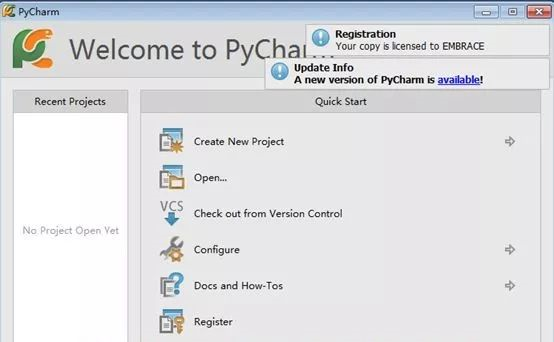PyCharm4.0是一款十分出色的编程工具,PyCharm4.0官方版功能强劲,能够帮助用户轻松进行Python语言开发,PyCharm4.0软件操作相当的简便,为您带来了调试、语法高亮、Project管理、代码跳转、智能提示、自动完成、单元测试、版本控制等各种编程辅助功能。
PyCharm4.0软件功能
改进的Python/ Django控制台工具窗口。
现在,您可以在项目运行后或调试会话后让控制台保持开启。
调用继承树视图,供检视不同作用域内的函数调用。
更好的包管理。
单元测试的子项测试支持。
新的项目创建向导。
从WebStorm9和不断增长的IntelliJ平台继承的许多改进。
PyCharm4.0安装步骤
1、在华军软件宝库下载pycharm4.0,然后右击软件安装包选择解压到“pycharm4”。
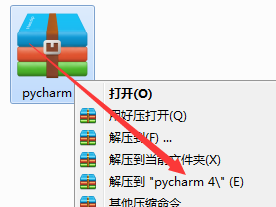
2、在解压文件夹中找到pycharm-professional-4,右击打开。
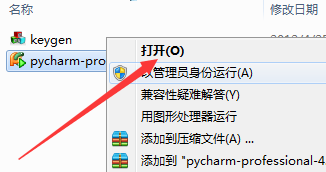
3、点击Next。
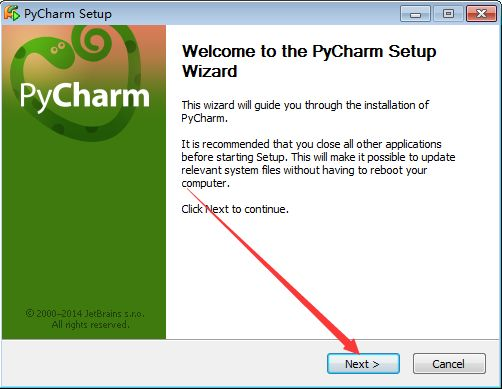
4、点击I Agree。
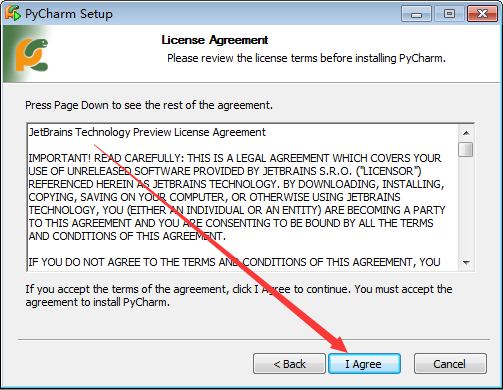
5、点击Browse更改安装路径,华军小编建议安装到除C盘以外的磁盘,可在D盘或者其它盘创建一个PyCharm 4.04文件夹。然后点击Next。
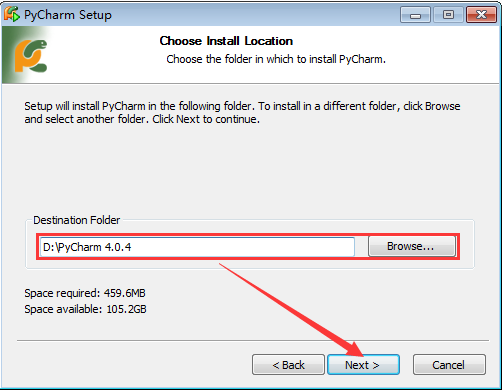
6、勾选Create Desktopshortcut,然后点击Next。
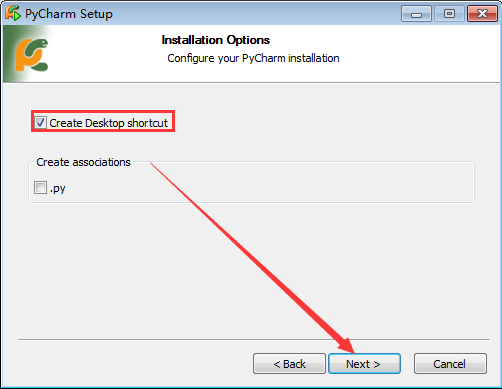
7、点击Install。
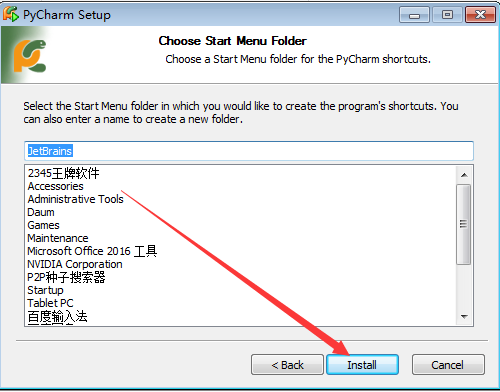
8、安装中(等待5分钟左右)。
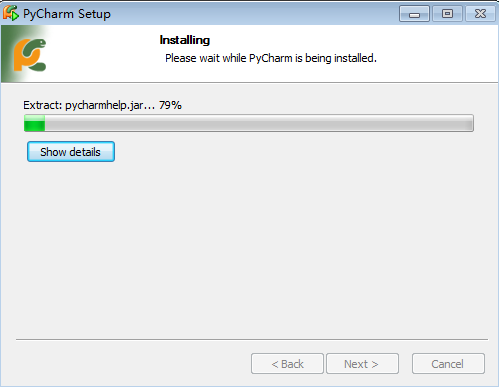
9、点击Finish。
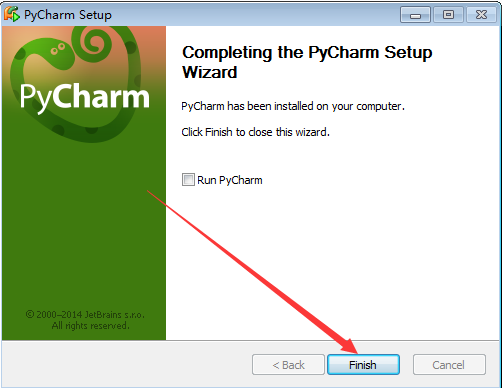
PyCharm4.0更新日志
PyCharm 4.0包括大量改进:IPython Notebook 集成;调试器,嵌入式本地终端,Git 和 Subversion 支持;类引用解决方案;支持 Lettuce;支持 CSS。
如果你打开一个 Python 工作台工具窗口,可以使用新增的特定按钮来打开更多的工作台。完整的改进和 bug 修复现已提供在 release notes。
特别说明
此【PyCharm4.0】下载包来源于网络,我们只提供信息传播,对于是否可用需软件使用者自己测试,我们无法保证可用性
华军小编推荐:
小编保证,只要你用上了PyCharm4.0,如果不喜欢你过来打我!小编还为您准备了{recommendWords}