Seamless Texture Creator官方版是一款十分高效的无缝纹理图片制作工具,Seamless Texture Creator最新版功能强悍,能够帮助用户轻松进行无缝贴图的制作,并且软件生成的图片没有一点缝隙,就算放大浏览你也看不出任何的破绽,Seamless Texture Creator软件还支持批量处理,效率极高。
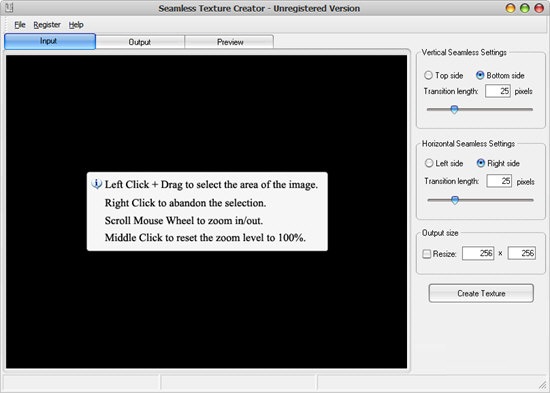
Seamless Texture Creator功能介绍
1、位图:* .bmp,* .dib,* .rle,* .wbmp
2、GIF图像:* .gif
3、JPEG图像:* .jpg,* .jpeg
4、柯达Photo- CD:* .pcd
5、图元文件:* .emf,* .wmf
6、便携式网络图形:* .png)
7、Targa图像:* .tga,* .targa
8、TIF图像:* .tif,* .tiff
9、ZSoft Paintbrush:* .pcx

Seamless Texture Creator安装说明
1、在华军软件宝库下载Seamless Texture Creator官方版软件包,解压缩运行stcsetup.exe这个安装程序
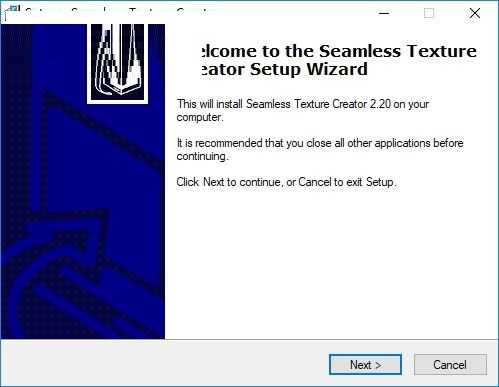
2、启动以后提示您选择一个软件的安装地址,这里默认是C:Program Files (x86)Seamless Texture Creator

3、还可以继续设置软件建立快捷方式的名称,这里也是默认Seamless Texture Creator
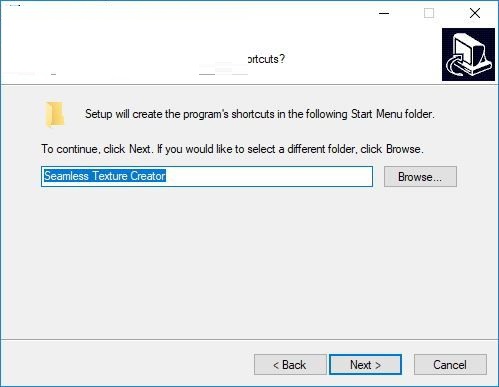
4、提示一个新的桌面图标,勾选第一个Create a desktop icon,这样软件安装结束可以自动生成图标
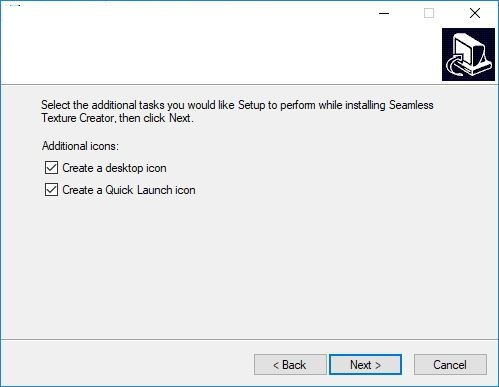
5、显示软件的安装提示,有很多信息都可以在这里看到,点击下一步安装
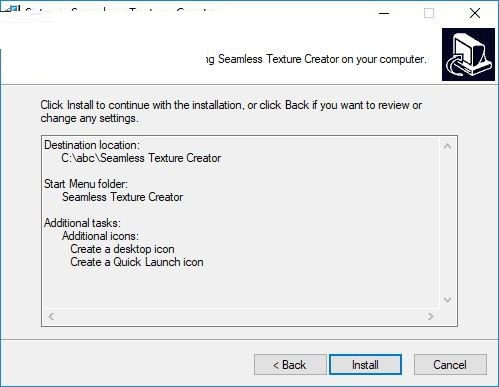
6、提示软件已经安装,这里是安装的进度
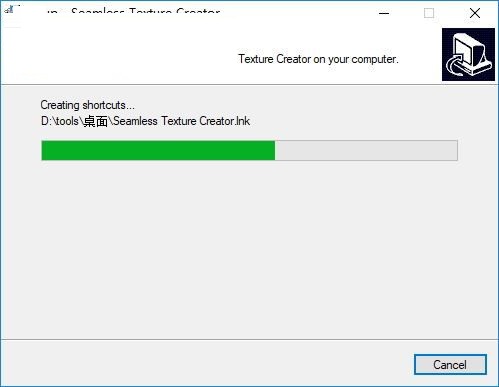
7、提示seamless texture已经安装结束,现在可以点击finish退出
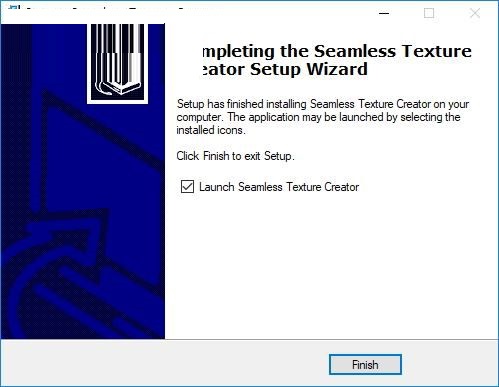
Seamless Texture Creator使用方法
1、打开Seamless Texture Creator官方版软件,选择样本图片
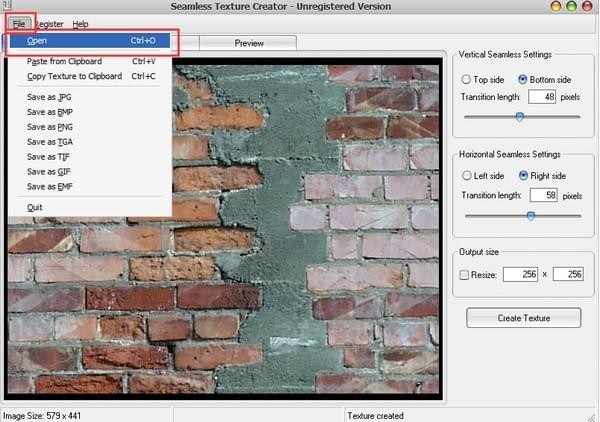
2、设置无缝垂直线
3、设置无缝水平线
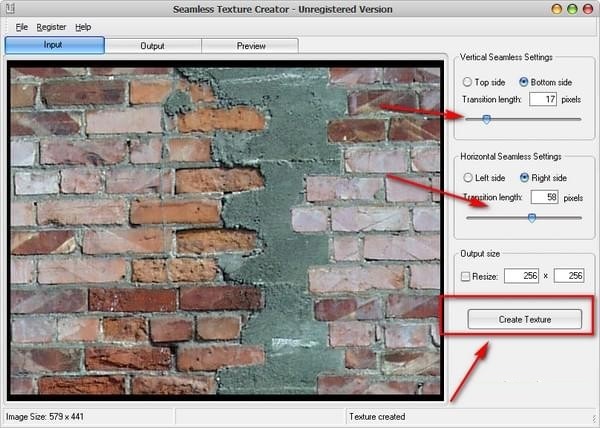
4、点击制作按钮
Seamless Texture Creator更新日志
1、修复上个版本的bug
2、优化部分功能
华军小编推荐:
当然我们{zhandian}除了Seamless Texture Creator这样一款非常方便的软件,还有{recommendWords}等相关软件提供下载,有需要的小伙伴请点击下载使用。
































