RockyViewer官方版是一款小巧专业的三维模型查看软件,RockyViewer最新版功能强悍,能够帮助用户轻松查看多种三维图片,RockyViewer软件操作简便,支持各种格式,可以进行点线面的测量,包括模型复位,点云等,方便用户查看三维黑图片。
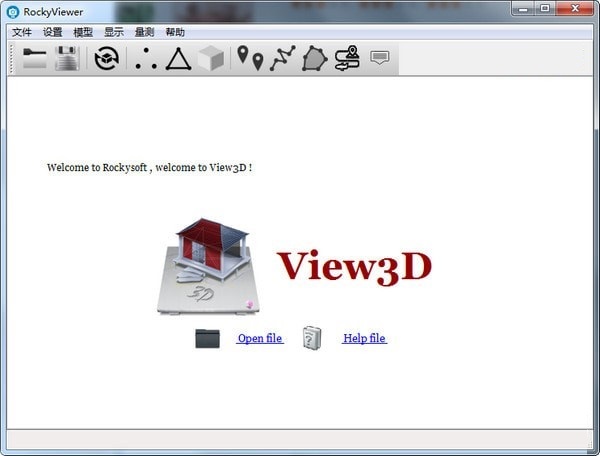
RockyViewer功能介绍
1、RockyViewer官方版可查看OSGB,OBJ,STL,PLY,S3D等三维格式
2、可进行点线面的量测
3、免费使用
RockyViewer安装说明
1、在华军软件宝库下载RockyViewer官方版软件包,解压缩点击RockyViewer_setup.exe软件启动安装,下方式软件的安装地址,可以自己设置新的地址C:Program Files (x86)RockysoftRockyViewer
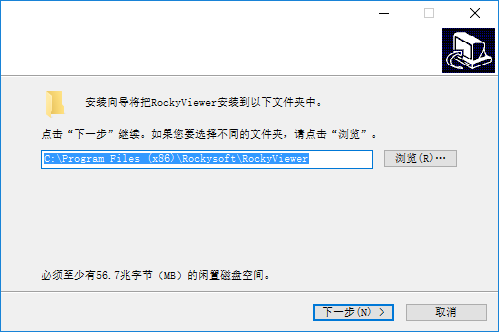
2、显示软件的快捷方式,点击下一步就可以默认当前勾选的内容
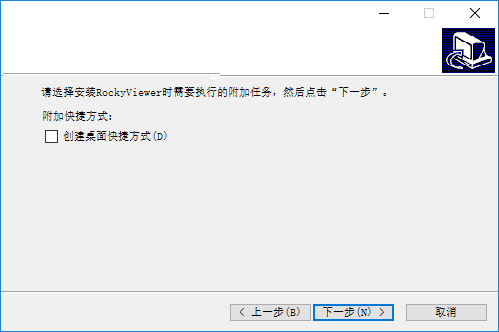
3、提示即将安装的信息,点击安装就可以了
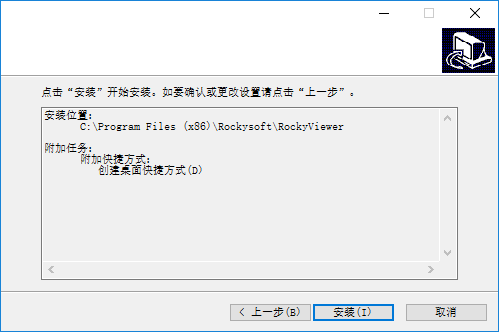
4、可以查看当前软件的安装进度,等待软件安装完毕就可以启动
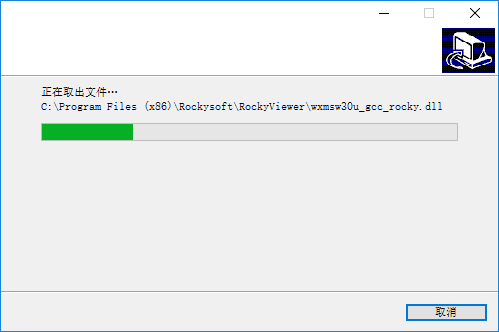
5、如图所示,RockyViewer已经安装到你的电脑,点击完成打开软件
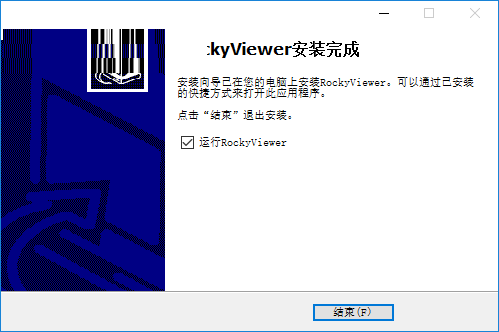
RockyViewer使用方法
1、打开RockyViewer官方版软件就可以将你的模型文件添加,点击open就可以开始添加

2、支持的格式很多,可以选择打开3ds模型,也可以打开max模型
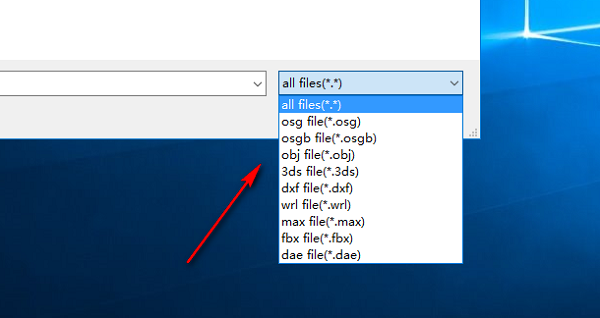
3、因为小编电脑没有模型所以就不能给大家演示的,需要查看三维模型的朋友就下载吧!
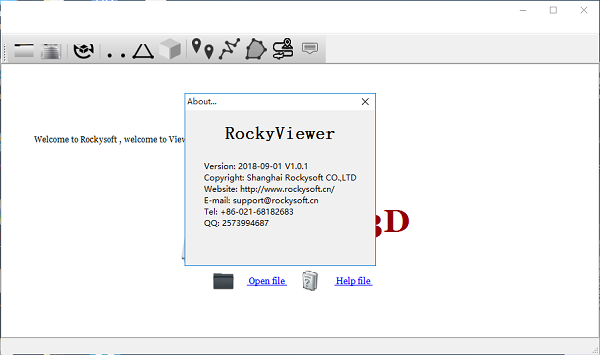
4、支持远程模型查看功能,可以在软件直接对网络上的模型浏览
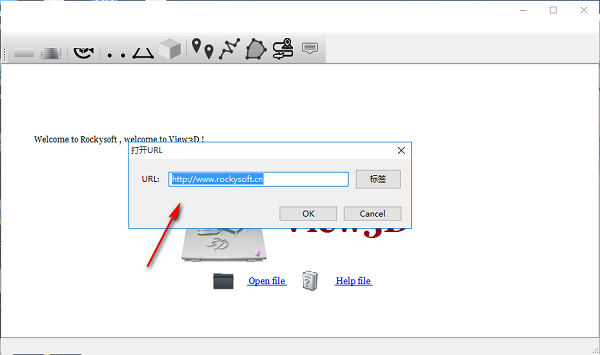
5、参数设置功能,视口角度(°):30.000000,漫游高度(m):0.000000,漫游速度(m/s):1.#NF0o
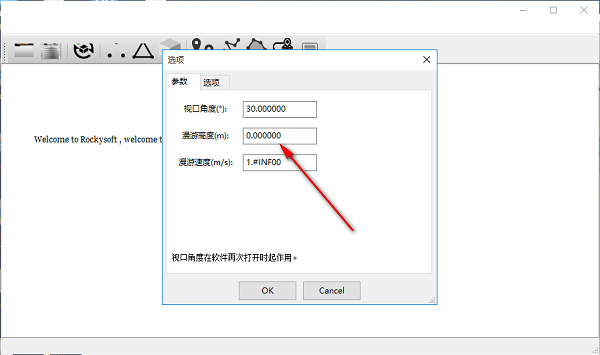
6、视口角度在软件再次打开时起作用,修改完成以后点击OK,重启软件就可以了
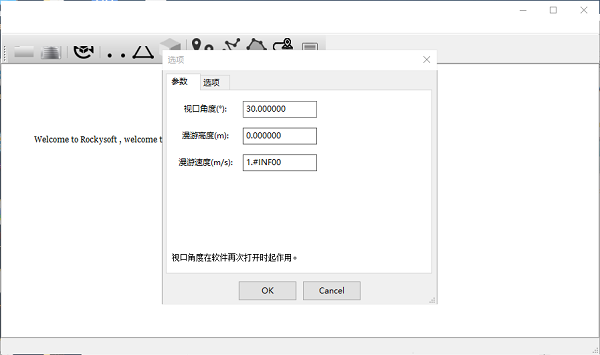
RockyViewer更新日志
1、修复上个版本的bug
2、优化部分功能
华军小编推荐:
相信我,只要你用上了RockyViewer其他的软件都可以卸载了,绝对满足你的所有需求。小编还精心为您准备了{recommendWords}
































