CheVolume官方版是一款界面简约、功能实用、安全可靠的音频控制管理软件。CheVolume官方版可以帮助用户轻松分配各项程序的声音输出出口,为大家提供了通过特定扬声器、耳机或其他类似设备输出各种音频应用程序的方法。CheVolume可以满足用户的众多不同需求。
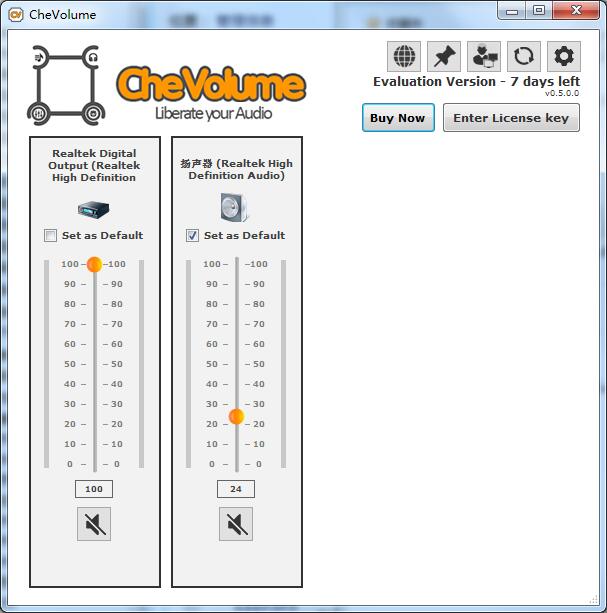
CheVolume软件功能
1、分配应用程序声音输出
分开选择所有应用程序的音频输出出口。充分利用您的所有音频设备!
2、快速音频管理器
只需点击一下即可更改默认音频设备。选择音量或使用设备静音您的音频设备。
3、全音频混音器
让您的音乐或您的游戏同时在多个音频设备上播放!使用硬件中的最大值。
CheVolume软件特色
每个应用程序音量控制
你想要的音乐扬声器
一个好的游戏在你的耳机
也许电影电视通过HDMI连接
在同一时间吗CheVolume有给你和提供完全控制您的音频设备
处理声音和退出所有应用程序
CheVolume安装教程
1、在华军软件宝库下载软件并解压
2、双击CheVolume-0.5.0.0.exe运行,点击next
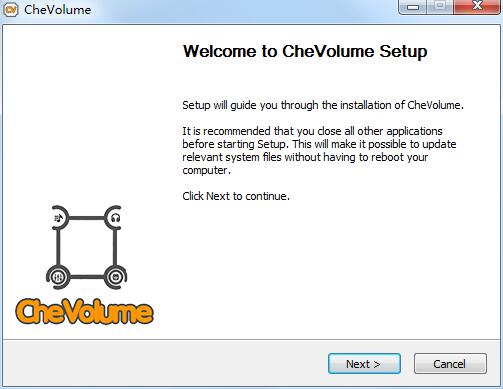
3、稍等片刻
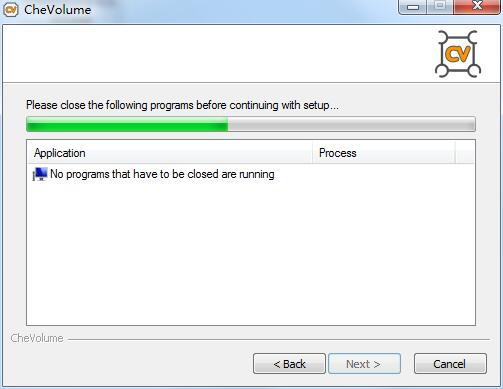
4、点击浏览按钮选择安装路径,点击install安装
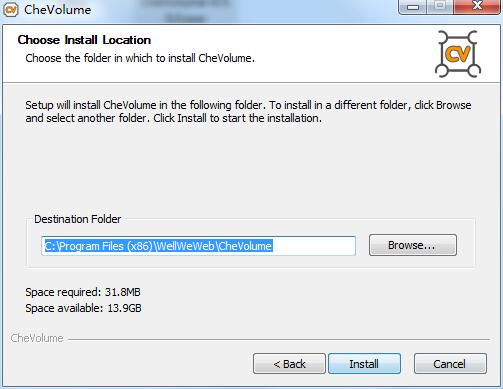
5、安装中,速度非常快,稍等片刻
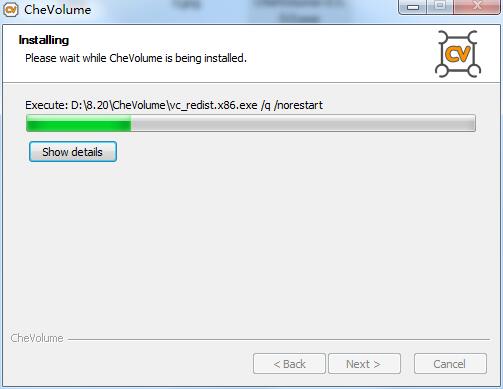
6、点击finish退出
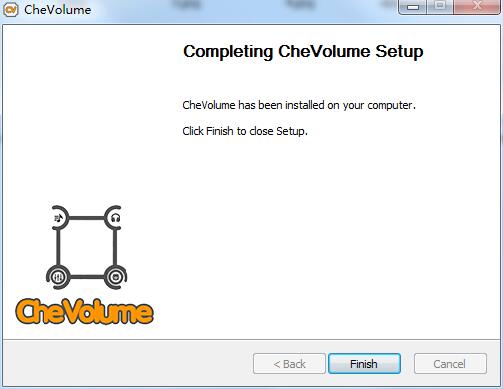
CheVolume更新日志
1、修复bug
2、优化部分功能
华军小编推荐:
童鞋们,CheVolume绝对能满足亲们的需求,从软件界面到软件功能,绝对让人眼前一亮,欢迎大家前来下载使用!本站还有类似软件{recommendWords}!

































