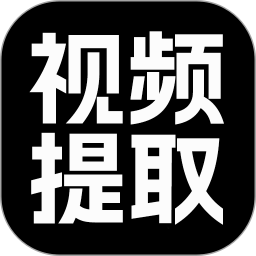PopPlayer, a full HD Media Player with speed control, can be your unique, personalized media solution.
[PopPlayer’s Best Features]
★ Cloud: With PopPlayer’s Cloud support, you can conveniently watch video anytime or anywhere. While PopPlayer currently only supports Dropbox in the Cloud, it also supports uploading and downloading.
★ Streaming: PopPlayer can also be used to watch videos online. To watch streaming videos, just enter the URL of the video from the web browser and then click the PopPlayer icon to use it as your player. Your visited URL history is also automatically saved in PopPlayer’s Streaming menu for quick re-access and you can even customize the titles of the streaming content.
★ Support for various file formats: PopPlayer supports MP4 as a standard format but other file formats can also be played with limitations to the speed control and EarComfort features.
★ Sound Effects: EarComfort is a unique feature of PopPlayer that makes sound smoother and more comfortable when listening for a long time so that speed control doesn’t hurt or bother your ears. Cinema Sound is another sound enhancement for surround sound. Both can be selected at playback but are only available when earphones are in use.
★ Quick Playlists: PopPlayer keeps basic quick playlists for you including New, Recently Played, Most Played, and Audio, all in the slide menu for easy access.
★ Widget: The Widget is a convenient tool for controlling audio playback in PopPlayer. Once you install the widget, play speed control and pause can easily control audio content running in the background on your device.
[Here are some ways to use PopPlayer to enhance your media experience!]
★ Do you want to quickly replay a favorite scene in a video?
- Add a bookmark! Quickly mark an important moment in a video to easily re-visit it.
★ Would you like to watch a specific section of a video repeatedly?
- Try the Repeat Section feature! You can select the specific video section you want to watch repeatedly by setting Start (A) and End (B) where you like and then conveniently study it over and over again until you’re satisfied.
★ Would you like to learn the latest dance moves of favorite pop stars or admire the breathtaking feats of pro athletes? Or maybe practice correct pronunciation while listening over and over again as you study a new language?
- Take advantage of Playback Speed Control! This feature allows you to play video and audio faster or slower than normal. It’s not only possible to adjust the playback speed from 0.3X ~ to 2.0X normal speed in steps of 0.1x, but PopPlayer also offers this speed controlled playback smoothly in Full HD video (1080P).
[Key Features]
1. Playback Speed Control
2. Bookmarks
3. Repeat Section
4. Gestures
5. Favorites
6. Subtitle Support
7. Screen Lock
[Notes]
1. Optimized for content encoded with H.264 video and AAC/MP3 audio codecs
(*Other formats can still be played but the speed control and EarComfort features may not be available.*)
2. Optimized for devices with 1GHz or faster CPU
3. Playback may vary depending on device’s hardware performance.
4. May not play properly on tablets
5. Support all devices running Android OS 2.3 (Gingerbread) or above
PopPlayer,全高清媒体播放器与转速控制,可你的独特,个性化的媒体解决方案。
[PopPlayer最佳特点]
★云:随着PopPlayer的云支持,您可以方便地观看视频,或任何时候任何地方。虽然PopPlayer目前只支持Dropbox的云中,它也支持上传和下载。
★流:PopPlayer也可以用来在线观看视频。要观看流媒体视频,只需输入从Web浏览器中的视频的URL,然后点击PopPlayer图标,使用它作为您的播放器。您访问过的URL历史记录也会自动保存在快速重新获得PopPlayer的流媒体菜单,你甚至可以自定义的流媒体内容的标题。
★支持多种格式的文件:PopPlayer支持MP4作为标准格式,但其他的文件格式也可以与限制速度控制和EarComfort特征播放。
★音效:EarComfort是PopPlayer的一个独特的功能听了很长一段时间,这样的速度控制不伤害或打扰你的耳朵时,使声音更流畅,更舒适。电影声音是另一种声音增强的环绕声。双方可以在播放选择,但仅当耳机正在使用中。
★快速播放列表:PopPlayer基本保持快速的播放列表,你包括新建,最近播放,热门游戏,以及音频,都在为方便滑动菜单。
★小工具:该Widget是一个方便的工具,用于控制音频播放PopPlayer。一旦你安装了控件,播放速度控制和暂停可以很容易地控制您的设备上后台运行的音频内容。
[这里有一些方法来使用PopPlayer增强您的媒体体验!]
★你想快速重播最喜欢的场景在视频?
- 添加书签!快速标志着一个重要的时刻在视频轻松地重新访问它。
★你想反复观看视频的特定部分?
- 尝试重复部分的功能!您可以选择您想要通过设置开始(A)和结束(B)你喜欢的地方,然后方便地研究它一遍又一遍,直到你满意反复观看特定的视频部分。
★你想了解最喜爱的流行歌星的最新舞蹈动作或欣赏职业运动员的令人惊叹的壮举?或者,也许练习正确的发音,一边听一遍又一遍,你学习一种新的语言?
- 以播放速度操控的优势!此功能允许您播放视频和音频快于或慢于正常的。它不仅可以调整从0.3X〜播放速度为2.0X正常速度的0.1倍的步骤,但PopPlayer也提供这样的速度来控制播放流畅的全高清视频(1080P)。
[主要特点]
1.播放速度控制
2.书签
3.重复节
4.手势
5.收藏
6.字幕支持
7.屏幕锁定
[注意事项]
1.优化内容编码H.264视频和AAC / MP3音频编解码器
(*其他格式仍然可以播放,但在速度控制和EarComfort功能可能无法使用。*)
2.优化配备1GHz或更快的CPU设备
3.播放可能会根据设备的硬件性能而有所不同。
平板电脑4.可能无法正常发挥
5.支持运行Android OS 2.3(姜饼)或以上的所有设备
- 版 本:1.3.4
- 软件授权:免费软件
- 软件大小:11.99M
- 软件语言:简体中文
- 应用平台:android
- 更新时间:2021-08-04