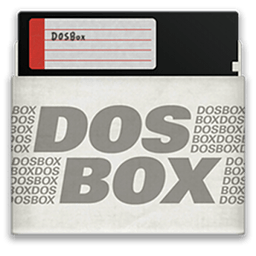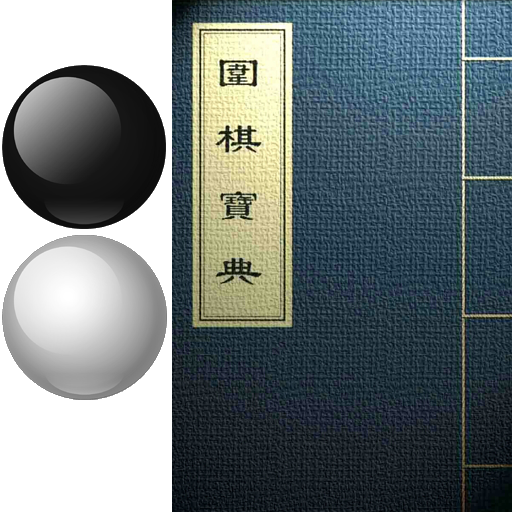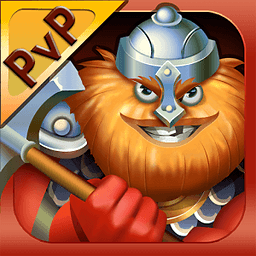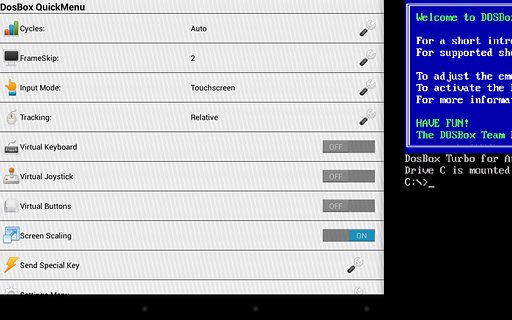DOS模拟器 描述 A highly optimized and feature enhanced port of the latest SVN Version of the DOS emulator for Android where new optimizations and features are introduced at a rapid pace. Run your old DOS and Windows games quickly, with full mouse, keyboard, sound and analog joystick emulation.
If you have no experience with DOS emulators, please read our Getting Started Guide first ( http://goo.gl/aTDElz ).
NOTE: Your device should have at least 50+MB of storage space and at least 256MB RAM to run DosBox. Copy your old DOS games onto your device or SD card and start playing!
FEATURES:
★ FASTEST DOS/Windows Emulator for Android
★ Optimized for Intel, ARM and MIPS Android devices.
★ Voodoo 3dfx Glide Support
★ Pentium MMX Instructions!
★ Full analog controller support (mouse and joystick emulation) [Android 3.1+]
★ Support for playing many Windows 9x games!
★ Network Gaming! - Play network DOOM/Warcraft II, etc. with your friends on your LAN!
★ Mixed Mode Audio support (ie. bin/cue + OGG/MP3 audio)
★ MIDI Sound Emulation
★ IPX Networking Support
★ Sliding "QuickMenu"
★ Transparent Hide-able ActionBar
★ Mappable Virtual On-Screen Buttons
★ Based upon latest DOSBOX SVN
★ Universal Button/Controller Support (Wii, Xbox360, Game Gripper, PS3, Xperia Play controllers and more!).
★ Game Profiles Manager
★ Absolute Finger & Pointer tracking, use DOS applications intuitively on a touch screen! (experimental)
★ Gestures Support
★ Customize DOS Game Covers/Icons in Profile Manager
★ Highly optimized port of the lastest DosBox version. ARMv7 & NEON processor optimization for enhanced speed
★ Use DPAD and Optical Trackpad as mouse/joystick.
★ Virtual Mouse emulation mode, with left & right click!
★ Mappable hardware & virtual buttons.
★ Virtual Multi-Touch *Analog* Joystick emulation!
★ OPTIMIZED & FAST!! ( http://goo.gl/Tt7X5 )
★ Switch to portrait or landscape mode without restart!
★ Multiple Stretch/Scaling options.
★ Supports external USB/Bluetooth mice & joysticks [Android 3.1+]
★ Supports Right Click on Trackpads & mice. [Android 4.0+]
★ Full ASUS Transformer keyboard & trackpad support.
★ Nvidia Shield support!
★ Can be used with any 3rd Party Keyboard replacement to emulate DPAD or Cursor Keys (our GamePad, or HackersKeyboard is recommended).
★ Full Jelly Bean (JB) and Lollipop support (Android 4.0, 4.1, 4.2, 4.3, 4.4, 5.0).
To Enable Cursor/Arrow Keys:
============================
Use any 3rd party Android Input Method (Keyboard) replacement. Highly recommend the free HackersKeyboard, which supports transparency, cursor keys and Function Keys or you can try the Free 'GamePad' keyboard. With DosBox Turbo, there is no need to pay extra for virtual cursor keys and/or gamepads.
FAQ:
===
Q. Where is the settings button?? (or How can I access the settings menu)?
A. You have three easy ways of accessing the DosBox Turbo Settings Menu.
1. From Landscape Mode: from close to the top margin, swipe down to show the ActionBar. From the action bar, you can access the settings menu as well as many other options.
2. From Portrait Mode: The actionbar will always be visible, and you can just access the settings menu by clicking the (3 dots) at the top.
3. From either Portrait or Landscape: Place your finger near the left margin and swipe right, you'll have access to the DosBox QuickMenu.
Q. Wheres the FAQ?
A: http://goo.gl/0HaF5
Q. Can it run Fallout?
A. Yes, check out this video: http://youtu.be/lTruSMVWvYw
Q. Can it run Daggerfall?
A. Yes, check out this video: http://youtu.be/CBi0joFymSY
Q. Can it run Windows and play Windows Games?
A. Yes, if you have a fast/modern device. Please see the FAQ & watch this video: http://youtu.be/f21K1Exq2jA
Q. How do I install the Profile Manager?
Click "Install Profile Manager" in the settings menu.
Q. How do I use the new Profile Manager?
** Note, please update to the latest 2.0.0 DosBox Manager.
http://www.youtube.com/watch?v=dJ_zMAO64Js
高度优化和功能增强了DOS模拟器的最新SVN版本为Android,其中新的优化和功能都以迅猛的速度引入端口。快速运行您老的DOS和Windows游戏,全鼠标,键盘,音响和模拟摇杆仿真。
如果您有DOS模拟器没有经验,请您先阅读我们的入门指南。
注意:您的设备应该至少有50 + MB的存储空间和至少256MB RAM运行DOSBox中。旧的DOS游戏复制到您的设备或SD卡,并开始播放!
产品特点:
★最快的DOS / Windows模拟器为Android
★优化的英特尔,ARM和MIPS的Android设备。
★3DFX的Voodoo支持滑翔
★奔腾MMX指令!
★完全模拟控制器支持(鼠标和游戏杆仿真)的Android 3.1+]
★支持播放许多Windows 9x的游戏!
★网络游戏! - 网络游戏DOOM /魔兽争霸II等与你的局域网你的朋友!
★混合模式音频支持(即斌/线索+ OGG / MP3音频)
★MIDI音效仿真
★IPX网络支持
★滑动“快捷菜单”
★透明隐藏,能够动作条
★可映射虚拟屏幕上的按钮
★基于最新DOSBOX SVN
★通用按钮/控制器支持(的Wii,XBOX360,游戏爪,PS3游戏机,Xperia播放控制器和更多!)。
★游戏配置文件管理器
★绝对手指和指针跟踪,使用DOS应用程序直观地在触摸屏上! (实验)
★手势支持
★自定义DOS游戏套/图标在配置文件管理器
★的最新版本的DOSBox高度优化的端口。为增强的速度和ARMv7的NEON处理器的优化
★使用DPAD和光学触摸板鼠标/游戏杆。
★虚拟鼠标仿真模式,用左,右键点击!
★可映射硬件和虚拟按键。
★虚拟多点触控*模拟游戏杆*仿真!
★优化的FAST! (http://goo.gl/Tt7X5)
★切换到肖像或风景模式,不重启!
★多个拉伸/缩放选项。
★支持外部USB /蓝牙鼠标和游戏杆[安卓3.1+]
★支持右键点击触控板和鼠标。 [安卓4.0+]
★全华硕变压器键盘和触控板的支持。
★Nvidia的盾的支持!
★可与任何第三方键盘更换效仿DPAD或光标键使用(我们的游戏手柄,或HackersKeyboard推荐)。
★全果冻豆(JB)和棒棒堂的支持(安卓4.0,4.1,4.2,4.3,4.4,5.0)。
要启用光标/箭头键:
============================
使用任何第三方的Android输入法(键盘)更换。强烈建议免费HackersKeyboard,支持透明度,光标键和功能键,也可以尝试免费的“游戏手柄”键盘。与DOSBOX涡轮,也没有必要额外支付虚拟光标键和/或游戏手柄。
常问问题:
===
问:在哪里设置按钮? (或者我怎样才能进入设置菜单)?
答:您在访问的DOSBox的Turbo设置菜单的三个简单方法。
1.从风景模式:从接近上缘,向下滑动显示动作条。操作栏中,你可以进入设置菜单,以及许多其他的选择。
2.从纵向模式:在ActionBar将始终是可见的,你可以进入设置菜单,点击顶部的(3个点)。
3.从纵向或横向:将手指放在左边距和右轻扫附近,你将有机会到DOSBox中快捷菜单。
问:哪来的常见问题?
答:http://goo.gl/0HaF5
问:可以运行它辐射?
答:是的,
问:可以运行它匕首?
答:是的,
问:它运行Windows和播放Windows游戏?
答:是的,
问:我如何安装配置文件管理器?
点击“安装配置文件管理器”中的设置菜单。
问:我如何使用新的配置文件管理器?
**注意,请更新到最新的2.0.0的DOSBox经理。
- 版 本:1.4.2
- 软件授权:免费软件
- 软件大小:2.08M
- 软件语言:简体中文
- 应用平台:android
- 更新时间:2017-03-08