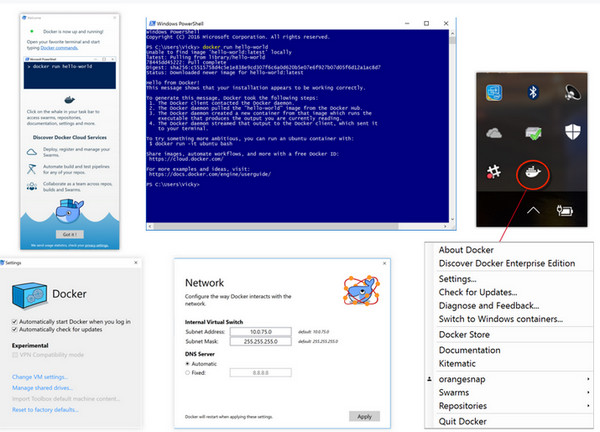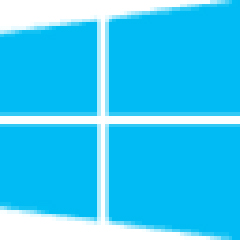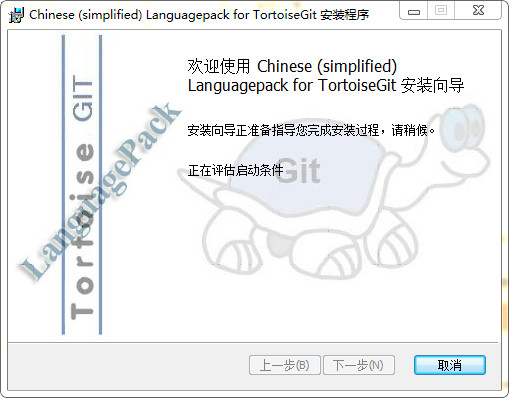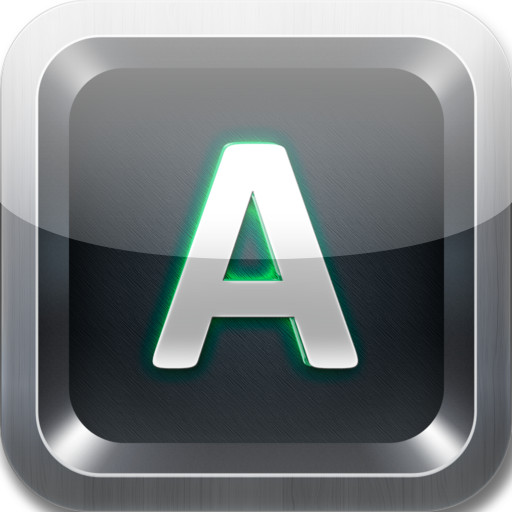Microsoft Windows Installer是一款用于用户管理和配置软件服务的软件工具。Microsoft Windows Installer能够管理软件组件的添加和删除等功能,操作简单,功能实用。华军软件宝库为您提供Microsoft Windows Installer (x64)2024免费下载,喜欢Microsoft Windows Installer (x64)的朋友快来华军软件宝库下载体验吧!

Microsoft Windows Installer解决的问题
Windows Installer 4.5 解决了早期版本的 Windows Installer 中存在的以下问题:
1.Windows Installer 服务中缺少 SeBackupPrivilege 用户权限。缺少此权限会阻止执行任何需要此用户权限的自定义操作。
2.在 Windows Vista 中,InstallValidate 操作中一些区分大小写的服务名称比较导致出现不必要的消息:“files in use”(文件正在使用中)。
3.卸载添加了新组件的更新程序后,该组件也会被卸载。即使其他产品正在共享此组件时也不例外。
4.Windows Installer 软件安装技术。该技术包括适用于 32 位 Windows 操作系统的 Windows Installer 服务器,以及一个用于存储有关配置和安装信息的新软件包文件格式。
5.Windows Installer 不仅仅是一个安装程序,它还是一个可扩展的软件管理系统。Windows Installer 管理软件的安装,管理软件组件的添加和删除,监视文件复原,并通过使用回滚来维护基本的灾难恢复。
Microsoft Windows Installer功能介绍
1、多包事务
在Microsoft Windows Installer多包事务,你可以创建一个从多个包单交易。在多包交易中,链接器是用来动态包含在交易中的软件包。如果不安装任何软件包如预期,您可以回滚安装。
2、嵌入式用户界面处理程序
您可以嵌入一个自定义用户界面(UI)在Windows安装程序包的处理程序。这使得自定义用户界面更容易集成。你也可以调用一个嵌入式用户界面处理程序中的添加或删除程序控制面板项。或者,你可以调用一个在一个Windows Installer的修复过程嵌入式用户界面处理程序。
3、嵌入式推理链
您可以使用Microsoft Windows Installer嵌入式链接器来添加包到多个包事务。你可以使用一个嵌入式链接器,以便在多个包的安装活动。例如,您可以启用安装点播事件,维修活动,并在多个包卸载事件。
4、更新新老交替弹性
Microsoft Windows Installer此功能使您能够正确在FeatureComponent表变化的替换项
Microsoft Windows Installer安装步骤
1、首先在本站下载windows installer 4.5安装包,双击后启动安装程序。
2、打开Microsoft Windows Installer安装向导,点击下一步,之后根据安装向导一步步操作即可。与普通软件安装一样,很简单的。
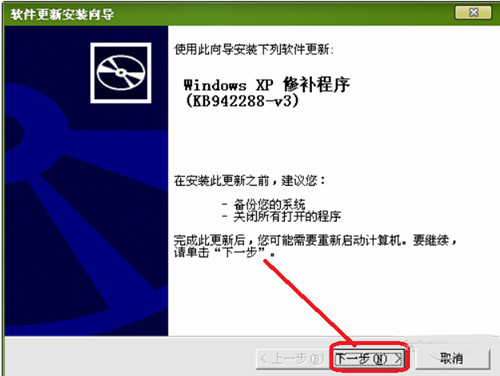
3、等待安装完成,运行windows installer 4.5软件。
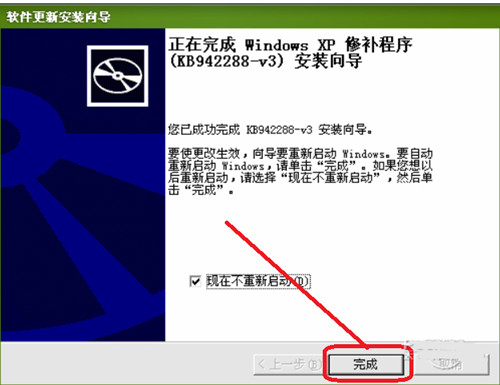
Microsoft Windows Installer使用方法
如何开启Windows Installer?
1、打开开始菜单找到控制面板选项进入。之后点击性能和维护→管理工具→服务。打开服务面板后在右侧列表中找到Windows Installer服务,然后选中右键点击启动即可。

Microsoft Windows Installer注意事项
1、Windows Installer【系统要求】
Windows XP Service Pack 2,
Windows XP Service Pack 3
Windows Server 2003 Service Pack 1
Windows Server 2003 Service Pack 2
Windows Vista, Windows Vista Service Pack 1
Windows Server 2008X86, X64 and IA64 flavors.
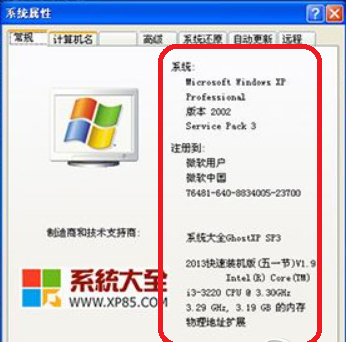
2、Windows Installer 4.5 不适用于这些操作系统:
Windows 7
Windows 7 SP1
Windows Server 2008 R2
Windows Server 2008 R2 SP1
Windows 8
Windows Server 2012
Windows 8.1
Windows Server 2012 R2
Microsoft Windows Installer更新日志
1、修复bug
2、添加新功能